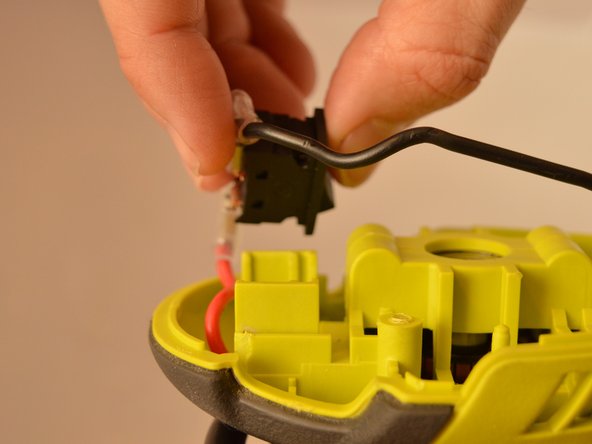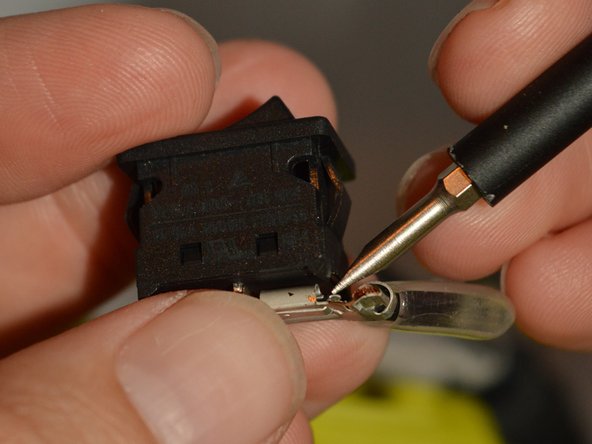はじめに
Use this tutorial to replace the power switch if your Ryobi RS290G orbital sander won't turn on, occasionally loses power, or feels loose or sluggish.
The electrical supply to the sander's motor is managed by the power switch. The tool may not turn on or may abruptly shut off due to a malfunctioning switch.
Ensure the tool is properly plugged into a functioning outlet and inspect the power cable for any visible damage before proceeding with this tutorial. The switch itself is probably the problem if the sander still doesn't turn on .
To prevent electrical shock, unplug the sander and ensure it is completely disconnected from any power source before starting.
必要な工具と部品
-
-
Remove two 20mm and one 16mm Phillips #2 screws from the housing assembly and exhaust port.
-
-
-
-
Slide the power switch out of the housing assembly by carefully gripping the power switch and sliding upward from the base.
-
To reassemble your device, follow these instructions in reverse order. After reassembling, perform an operational check before using.