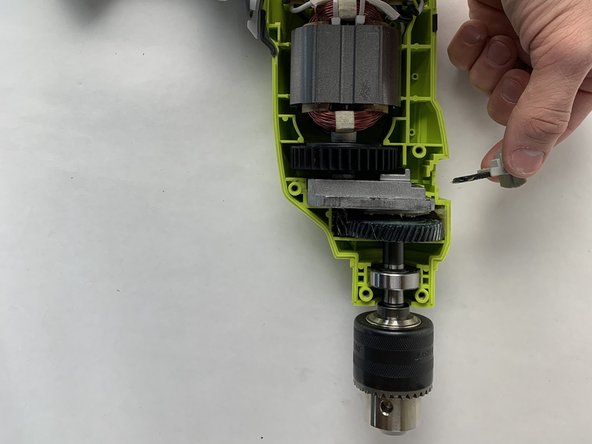はじめに
Safety:
For your safety, ensure the Ryobi D620H Hammer Drill is not connected to any power source before you perform any repairs.
Before reassembly
While wearing disposable nitrile gloves, apply grease all around the mode shift button before reinserting it into the drill's motor assembly. This allows the mode shift button to slide easily when changing modes.
必要な工具と部品
-
-
All nine 16mm long Torx20 screws (Circled in red).
-
Turn the screwdriver counterclockwise to loosen the screws.
-
Remove all nine screws completely.
-
-
-
-
The mode selector switch (Circled in red) once the right side case is removed.
-
To reassemble your device, place the mode shift button in the slot it was removed from at a slight angle and straighten it out as you push it into place.
Congratulations, you have replaced the mode shift button on your Ryobi hammer drill!
To reassemble your device, place the mode shift button in the slot it was removed from at a slight angle and straighten it out as you push it into place.
Congratulations, you have replaced the mode shift button on your Ryobi hammer drill!
ある他の人がこのガイドを完成しました。