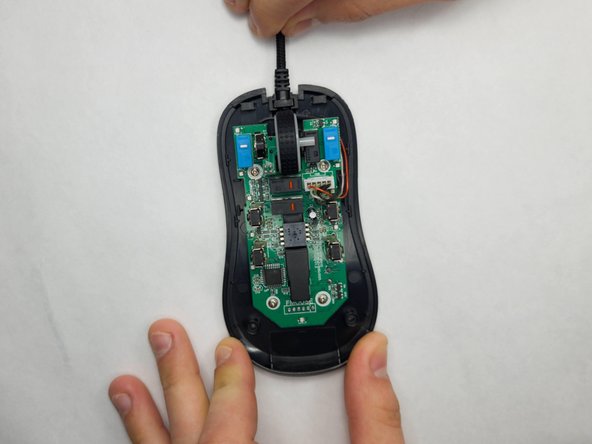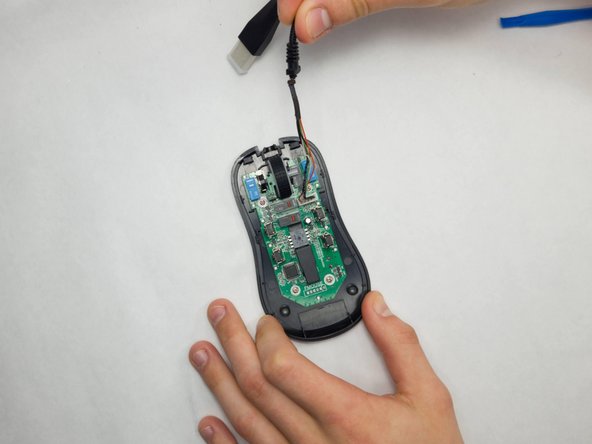はじめに
This guide explains how to replace the USB cable on the Rosewill NEON M62 mouse. This repair should be done if the cable is visually broken or your computer does not recognize the mouse when plugged into it.
必要な工具と部品
-
-
Place the mouse so the bottom is facing upwards.
-
Remove the plastic skates.
-
Remove the two 5 mm screws with a Phillips #00 screwdriver.
-
-
もう少しです!
To reassemble your device, follow these instructions in reverse order.
終わりに
To reassemble your device, follow these instructions in reverse order.
ある他の人がこのガイドを完成しました。