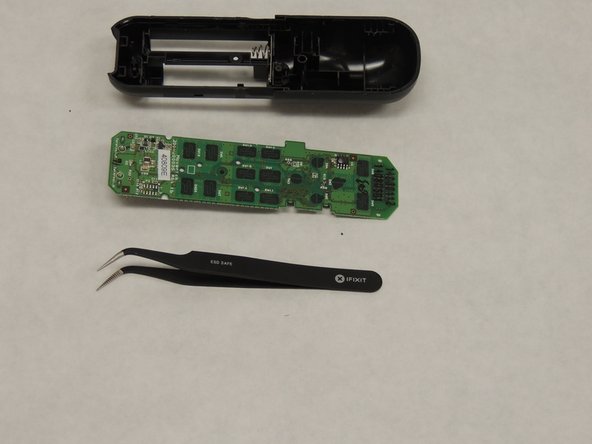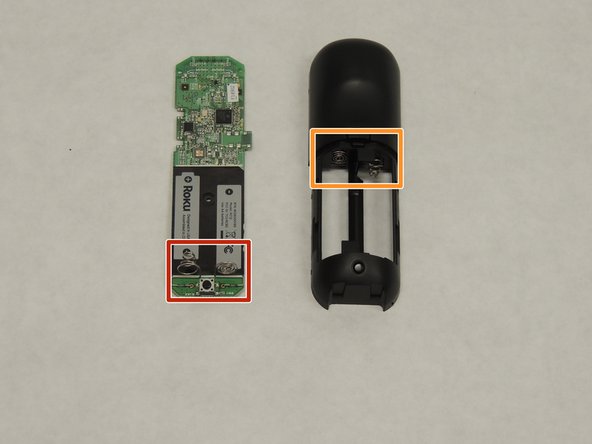このバージョンは誤った内容を含んでいる可能性があります。最新の承認済みスナップショットに切り替えてください。
必要な工具と部品
-
-
この手順は未翻訳です。 翻訳を手伝う。
-
Now you will have to remove the existing contacts by way of clipping the line of at an appropriate length away from the contacts.
-
Now solder on your new connections on the board.
-
For the connections to the casing, you should be able to remove them with a little force. If you feel like you are using too much force, feel free to use a heat gun to eliminate some adhesive on the casing side of the contact.
-
Finally, adhere the new contacts to the casing with a "super glue" like Krazy glue.
-
もう少しです!
ゴール