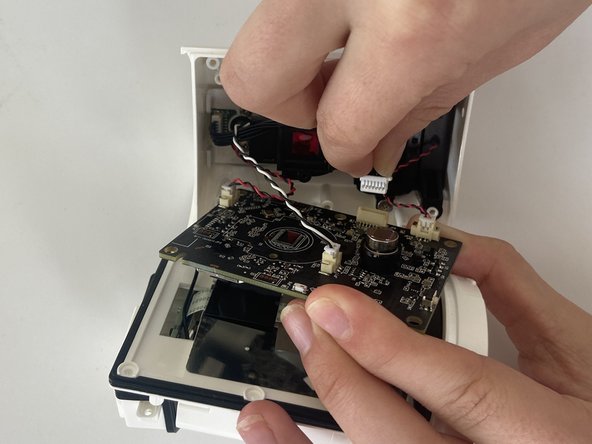はじめに
If you are experiencing issues with the microphone of your Ring Stick Up Cam Battery (3rd generation, model number 5UM7E5), this guide will help you access the microphone to replace it. Since the microphone is protected by metal and plastic structures, you will need tools such as a 00 mm Phillips-head screwdriver, spudger tool, hook tool, etc to access the location of the microphone. We recommend having a cleared space to work that is both clean and dry.
必要な工具と部品
-
-
Turn the camera so the lens is facing away from you, and the back is facing towards you.
-
Place one hand securely on the base and the other on the stand.
-
Carefully twist your bottom hand counterclockwise until the indicator line reaches the unlock icon.
-
-
-
Remove the upper and lower silicon covers on the rear panel with your fingers or the hook-end of the halberd spudger.
-
-
-
-
Remove the two 4 mm screws connecting the metal protective piece to the camera body using a Phillips #00 screwdriver.
-
-
-
Use the hook end of the halberd spudger to carefully lift the microphone from the base.
-
To reassemble your device, follow these instructions in reverse order.
To reassemble your device, follow these instructions in reverse order.