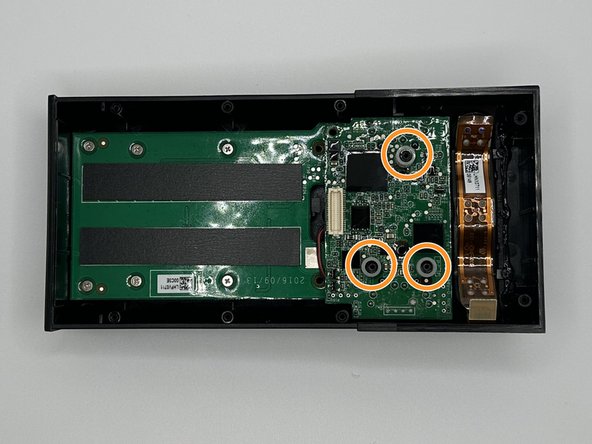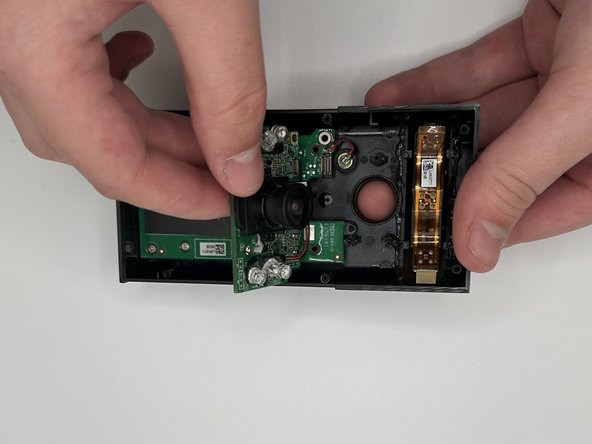はじめに
This guide is for the purpose of demonstrating how to replace a Ring Outdoor Security Cam Infrared Sensor. Keep in mind, these sensors may have a hard time seeing through smoke, sunlight, fog, and dust so if this is the case your sensor is most likely still in good shape. Infrared sensors can become affected by the sun or heat sources which overtime can damage the sensor resulting in poor performance. There are no safety hazards for this fix, and the difficulty level may be difficult without proper knowledge. It's a moderately, fast fix with no specific experience or knowledge aside from screws and soldering.
必要な工具と部品
To reassemble your device, follow these instructions in reverse order.
To reassemble your device, follow these instructions in reverse order.