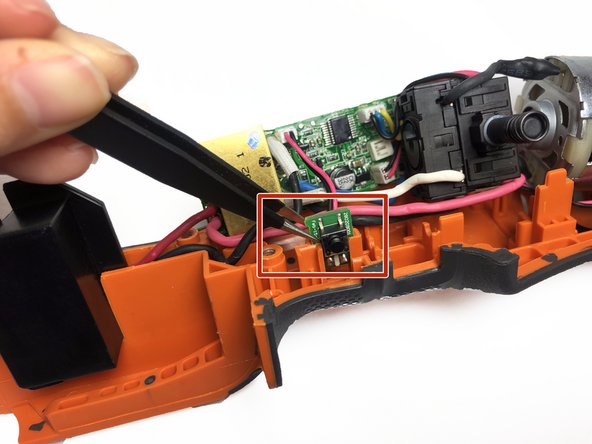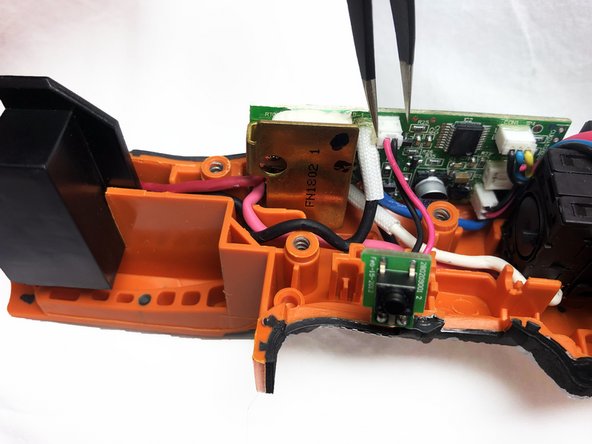はじめに
Ridgid JobMax R8620 Series E has a built-in LED light that is controlled by a switch trigger. If your LED light is functioning properly but is not turning on, it is likely that there is a problem with this switch.
必要な工具と部品
-
-
Pull the battery out of the case before opening the device.
-
Remove the nine 6mm screws on the drill cover using a Torx T10 screwdriver.
-
Lift off the outer casing.
-
-
もう少しです!
To reassemble your device, follow these instructions in reverse order.
終わりに
To reassemble your device, follow these instructions in reverse order.