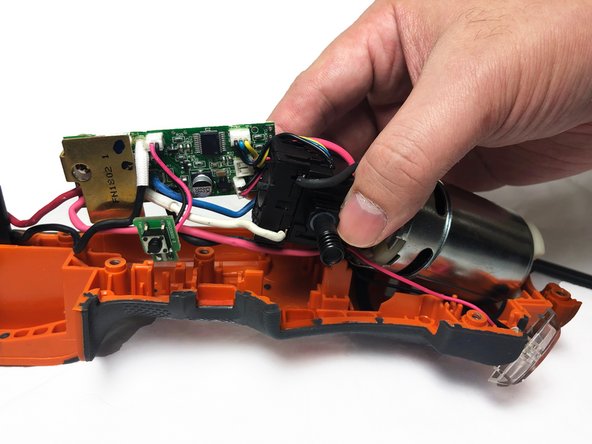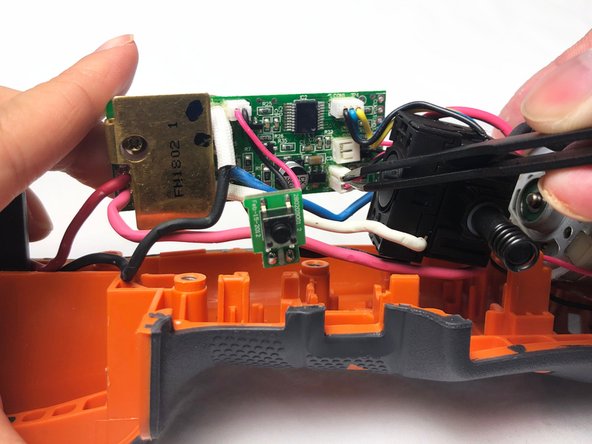はじめに
The Ridgid JobMax R8620 Series E has a built in LED light on the right side of the device. If the light is dim or not turning on, then you might need to replace the LED light. This guide will give you step-by-step instructions on how to replace the LED light.
必要な工具と部品
-
-
Pull the battery out of the case by hand before opening the device.
-
Using a Torx T10 screwdriver, remove the nine 6mm screws on the drill cover.
-
Lift off the outer casing.
-
-
もう少しです!
To reassemble your device, follow these instructions in reverse order.
終わりに
To reassemble your device, follow these instructions in reverse order.