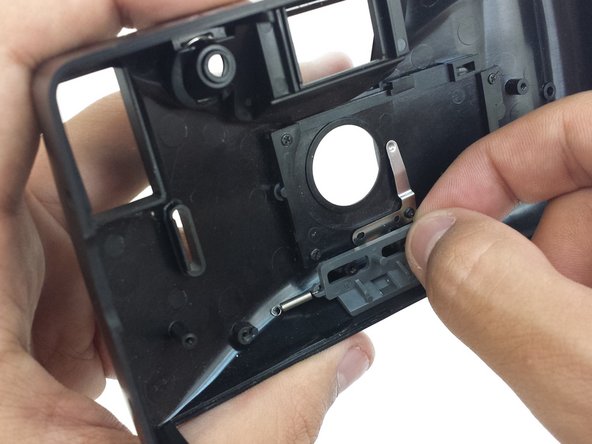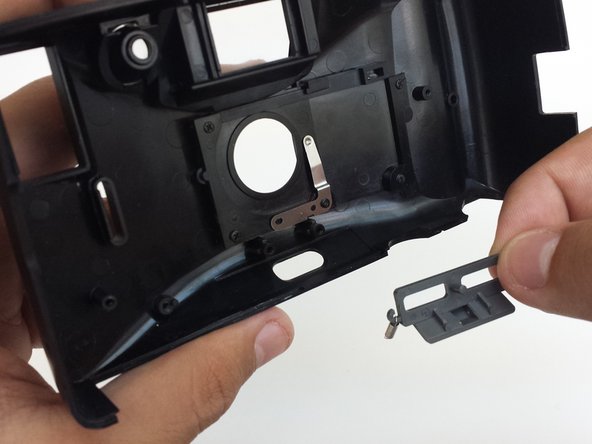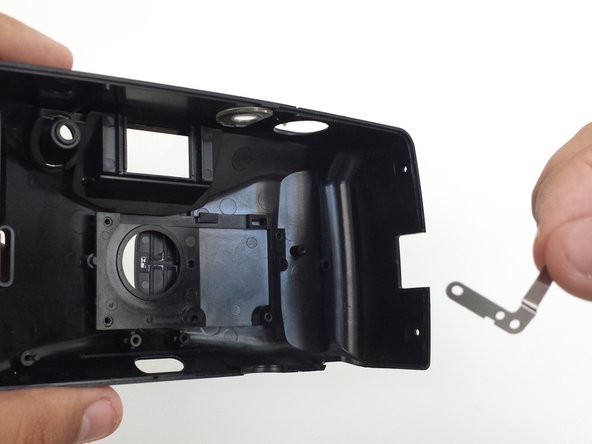この修理ガイドは変更されています。最新の未承認バージョンに切り替えます。
はじめに
This process involves removing the back cover, the front cover, and the zoom mechanism of the camera. After, the lens cover can be removed from the front cover.
必要な工具と部品
-
-
Use the screwdriver to unscrew the indicated screws from the left, right, bottom, and back sides of the camera.
-
-
-
-
The lens cover is only attached to the front cover of the camera. Set the rest of the camera aside.
-
In order to reach the lens cover, the zoom mechanism must be removed.
-
Unscrew three screws from the front cover that hold the zoom mechanism in place.
-
Remove the zoom mechanism.
-
To reassemble your device, follow these instructions in reverse order.
To reassemble your device, follow these instructions in reverse order.