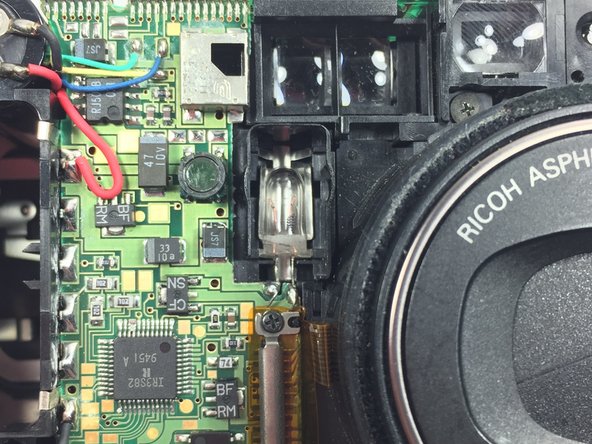はじめに
This repair requires soldering if you are not familiar with how to use a soldering iron first refer to: Soldering
必要な工具と部品
-
-
Using a Phillips J00 head remove the three 5mm screws on both left and right side of the camera as well as the one in back of it.
-
-
-
-
The case can now be removed from the camera.
-
Using a blue opening tool start by lifting the back part of the case right where the tripod dip is. Lift until the back part of the case is released and can be easily removed
-
Next, using the same opening tool lift and push by the battery compartment as shown in the second picture. Do this until the front part of the case is released and can be easily removed.
-
To reassemble your device, follow these instructions in reverse order.