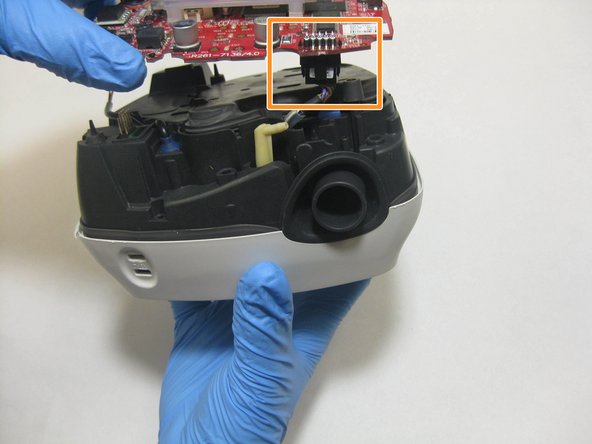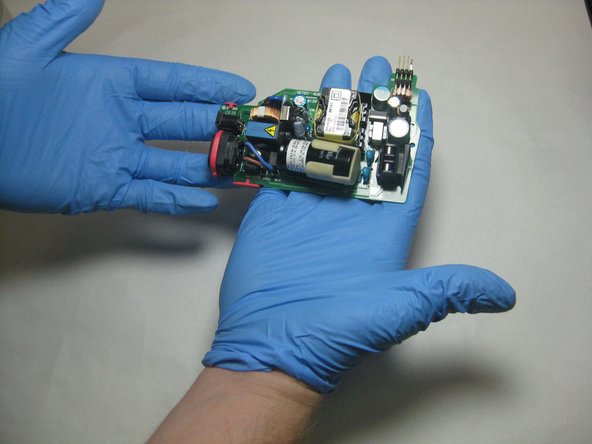はじめに
The circuit board of the ResMed VPAP Auto 25 is a very fragile component of this product and can be damaged from human error (dropping or mistreating the product), wear and usage, or exposure to moisture. The circuit board is difficult to find as a replacement part, but when searched properly, can be ordered from its manufacturer at www.setec.com.au. By replacing the circuit board in the ResMed VPAP Auto 25, you could save lots of money and not have to purchase a new device. The circuit board removed in this guide contain the ports and blower vent, so any problems with these components may be alleviated by replacing this secondary circuit board, rather than the motherboard.
This circuit board also contains a large capacitor, so use cation when handling the board that you don’t accidentally discharge it.
必要な工具と部品
-
-
Remove the four 26.7 mm T3 Torx screws from the bottom side of the ResMed VPAP Auto 25.
-
-
To reassemble your device, follow these instructions in reverse order.
To reassemble your device, follow these instructions in reverse order.