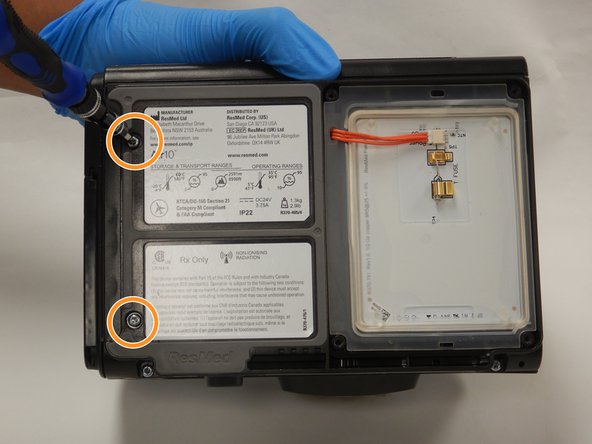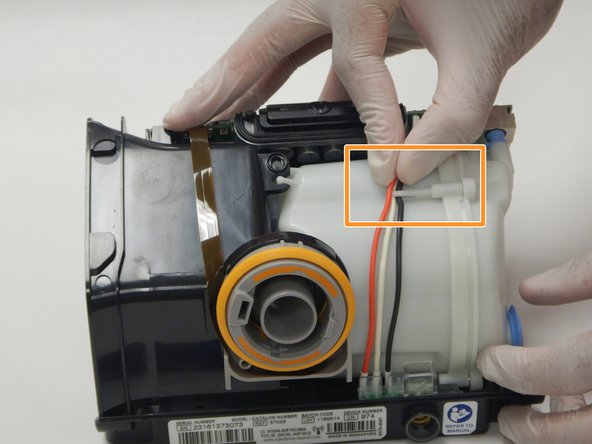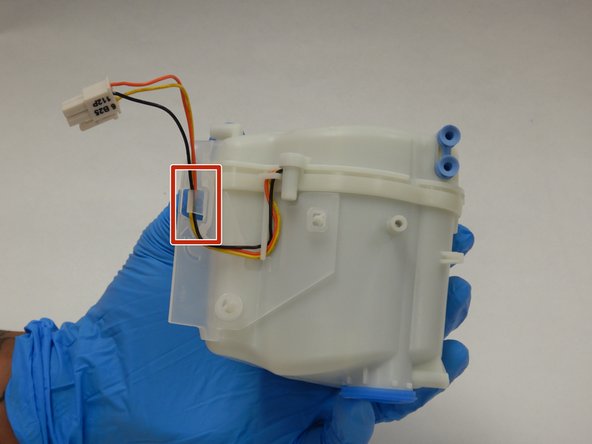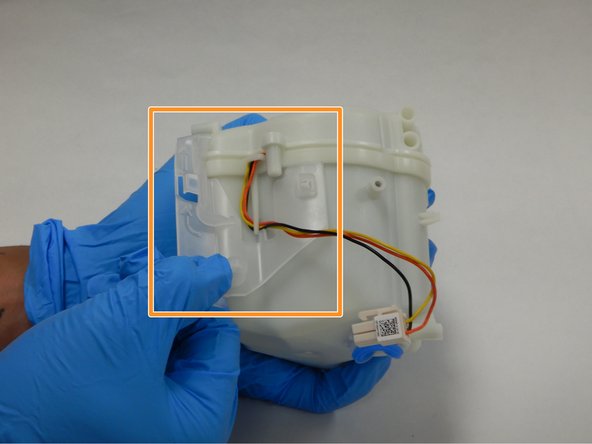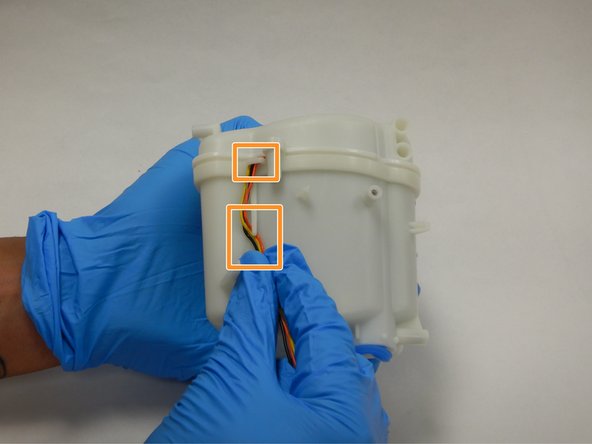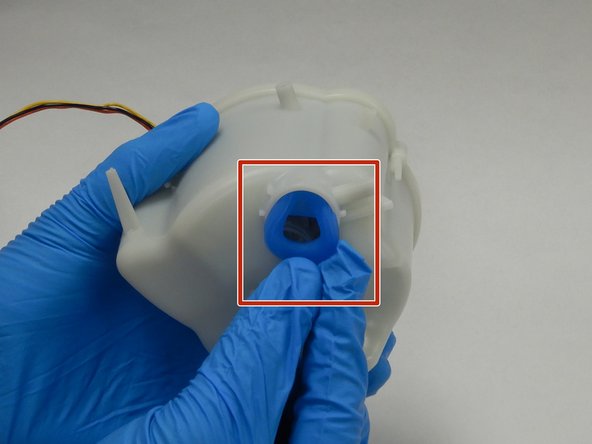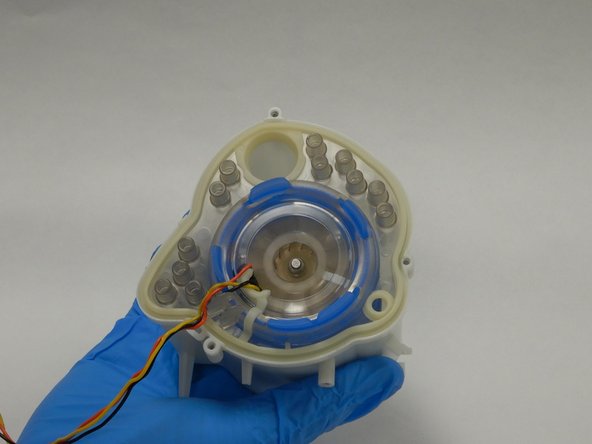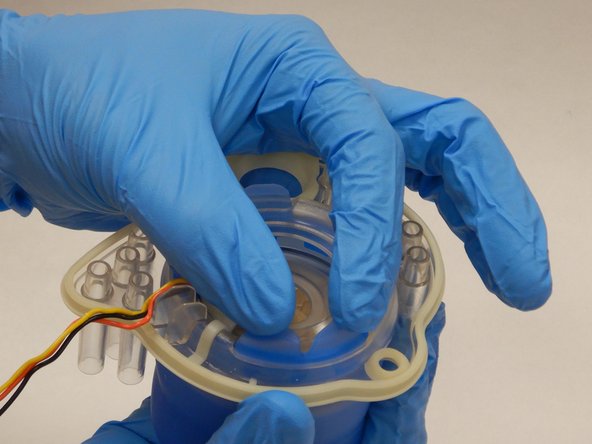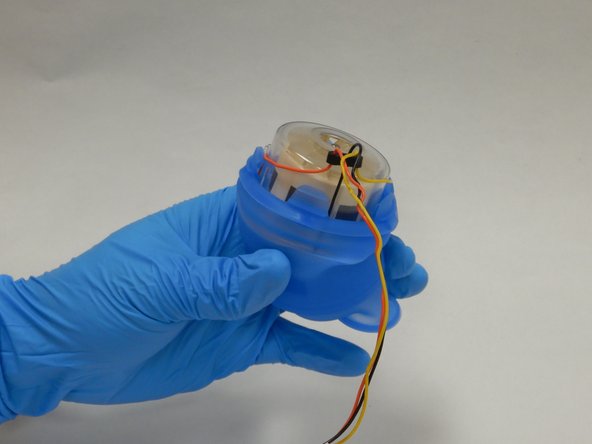はじめに
This guide includes a complete teardown to reach the pump motor for cleaning or replacement. If the unit was bought seconded hand, this guide will allow the user to check and clean all the parts in the ResMed AirSense 10.
必要な工具と部品
-
-
Position the ResMed Airsense 10 with the water reservoir facing towards you.
-
Grip both the top and bottom of the water reservoir and pull it straight out and away from the device.
-
-
-
Position the ResMed AirSense 10 with the screen facing towards you.
-
Carefully remove the 4 pin wire connector located to the left of the screen.
-
Fully remove left panel of the ResMed.
-
-
-
Position the ResMed AirSense 10 with the air outlet facing you.
-
Remove the 14mm Torx T10 screw that is located between the air outlet and the front screen.
-
Remove the wires from the pump casing's hook.
-
Carefully start to remove the pump casing from the Resmed AirSense 10 until the wire connector is exposed.
-
To reassemble your device, follow these instructions in reverse order.
To reassemble your device, follow these instructions in reverse order.
36 の人々がこのガイドを完成させました。
45 件のコメント
Where can i buy a replacement pump?
Alibaba sells the pump. Everyone else is OOS.
got mine from aliexpress, but they are also on amazon
Where can i buy replacements?