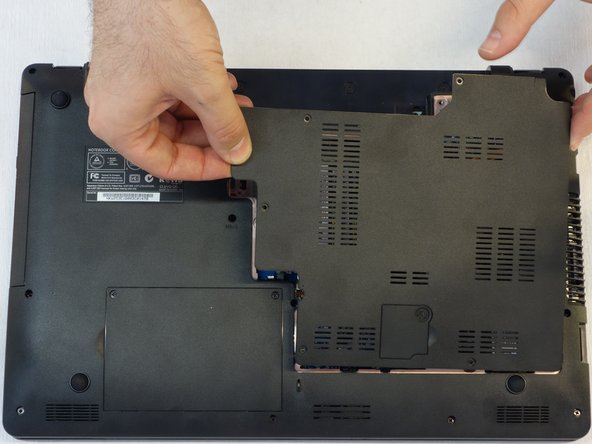必要な工具と部品
-
-
Turn off the computer.
-
Take the slide unlocked into position, remove the battery.
-
-
-
Using a Philips #1 screwdriver, unscrew the 5 screws securing the cover.
-
-
-
-
Using a Phillips #1 screwdriver, remove the two screws securing the Wi-Fi module.
-
もう少しです!
Follow these steps in reverse order to reassemble your device
終わりに
Follow these steps in reverse order to reassemble your device
以下の翻訳者の皆さんにお礼を申し上げます:
de en
100%
oldturkey03さんは世界中で修理する私たちを助けてくれています! あなたも貢献してみませんか?
翻訳を始める ›