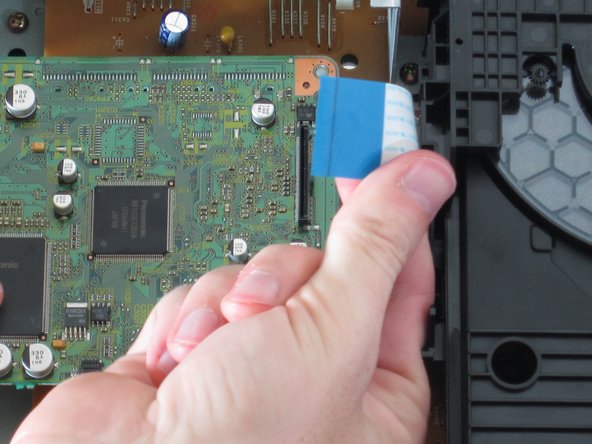この修理ガイドは変更されています。最新の未承認バージョンに切り替えます。
必要な工具と部品
-
-
Remove the three screws running along the back edge of case cover.
-
Remove the two screws from each side of the case cover.
-
-
-
-
Lift up the five tabs securing the front panel to the chassis. There are three on the bottom, and two on the inside edges of the panel. Panel should then lift off the player.
-
-
-
Remove the blue ribbon wire from its connector. When doing this, be cautious to not damage the connector.
-
Place forefinger under cable loop as shown, gripping with thumb.
-
Pull straight up. It should disconnect with little force.
-
To reassemble your device, follow these instructions in reverse order.
To reassemble your device, follow these instructions in reverse order.
ある他の人がこのガイドを完成しました。