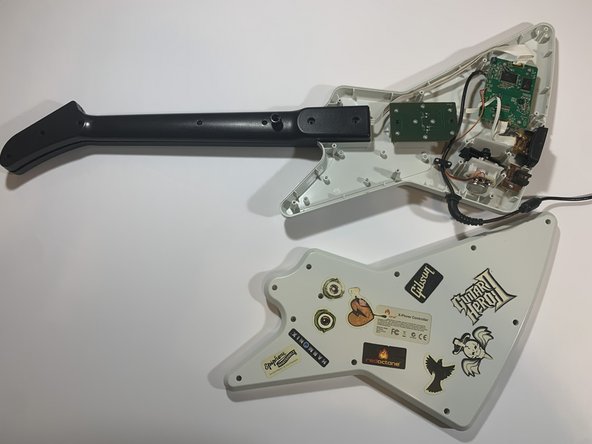はじめに
Over years of use, the rubber button strip in your controller can wear down and become less responsive. Replacing this strip can increase your controller’s lifespan. This guide will demonstrate the process of replacing the rubber button strip underneath the plastic buttons. As long as you follow these instructions precisely, you can replace the rubber button strip without any risk of damage to the controller.
必要な工具と部品
-
-
Remove the controller's strap, which will be attached at the points in the red circles.
-
-
-
この手順で使用する道具:Flathead 1.5 mm Screwdriver$5.49
-
Remove the left 1.5mm mm screw (as shown) on the key sensor board, using the 1.5mm flathead screwdriver.
-
To reassemble your device, follow these instructions in reverse order.