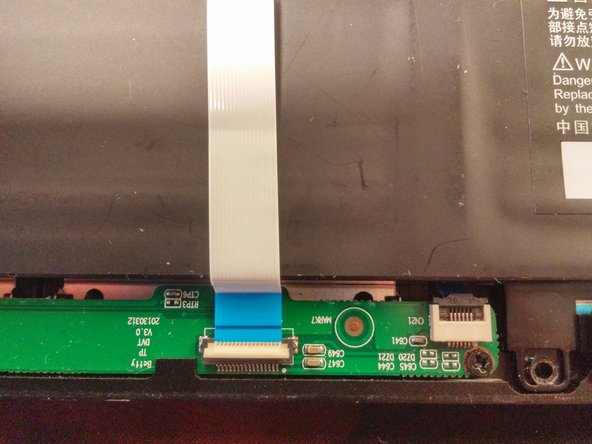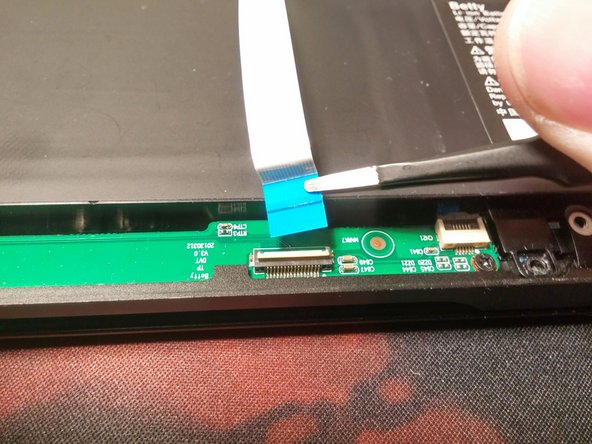はじめに
I Intend to show you how to safely remove the battery.
必要な工具と部品
-
-
Flip the hold down up
-
Remove the cable
-
Repeat for second cable
-
-
-
-
Use a spudger to disconnect the plug from the connector by pulling it away from the socket, parallel to the board.
-
Bend the connector backwards to prevent it from getting in the way of the motherboard.
-
To reassemble your device, follow these instructions in reverse order.
To reassemble your device, follow these instructions in reverse order.
21 の人々がこのガイドを完成させました。
17 件のコメント
i want buy a battery for razer blade but I can't buy it anywhere
Please help me, my battery only 20% heathly
It seems that the only way to get the battery replaced is to send the laptop to Razer directly. According to others it costs about $200 plus shipping and so on. Unless you find something on eBay or that sort of thing.
tallme15 -
May I have a detailed guide on how you remove the cable over the battery, please? I am not used to taking machines apart, and wouldn't want to risk ruining my laptop. (didn't quite understand your pictures)
The only way to remove the cable is to work it out with a set of tweezers and be gentle not to pull the cables lose from the connector.