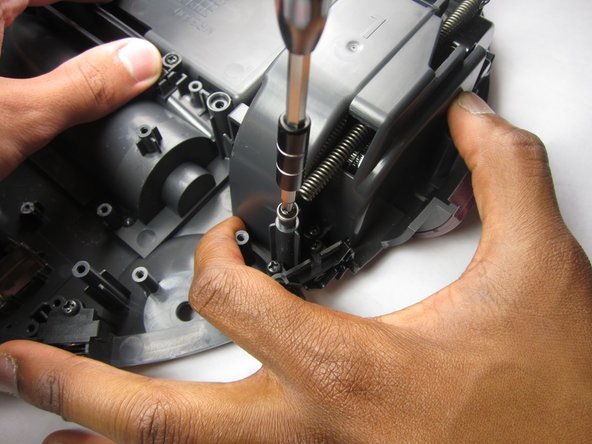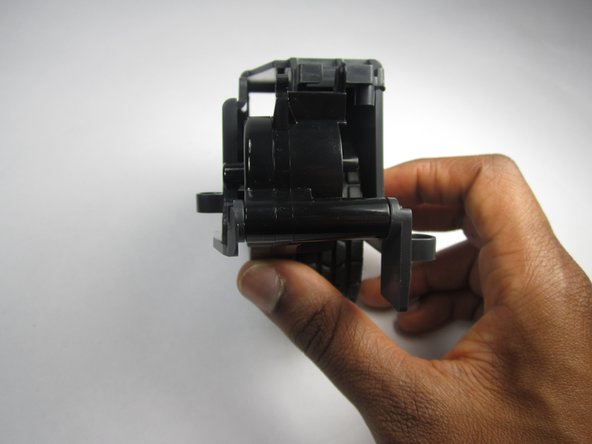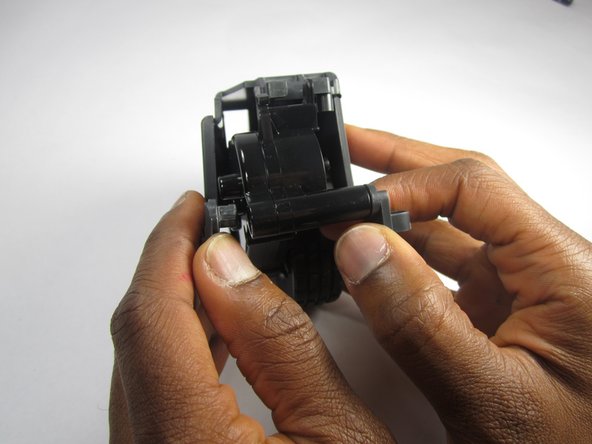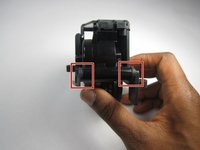はじめに
Wheels not working properly? Follow this guide for steps on how to replace the wheel system on a RYDIS H68 Pro.
必要な工具と部品
-
-
Flip the vacuum over so that the wheels are facing you.
-
Use a Phillips #1 screwdriver to remove the four 10 mm screws that surround the battery cover.
-
-
終わりに
To reassemble your device, follow these instructions in reverse order.