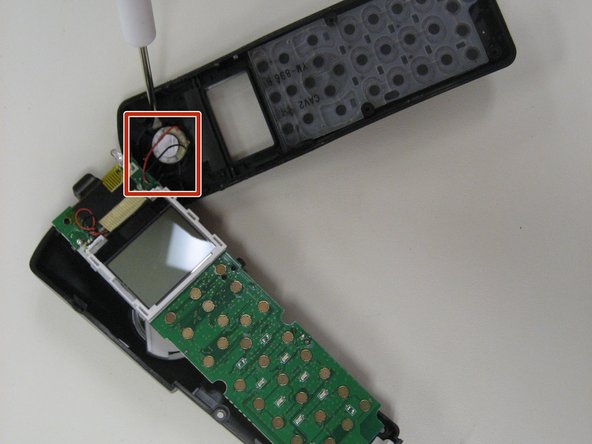はじめに
This guide shows how to replace the ear piece speaker of the RCA Visys 25212.
必要な工具と部品
-
-
Place your thumb in the groove on the back of handset. Next, push down with your thumb and then slide the battery cover towards the bottom of the phone to remove the battery cover.
-
-
-
Remove the four screws, located at each of the corners within the back encasing, with a small Phillips head screwdriver.
-
-
もう少しです!
To reassemble your device, follow these instructions in reverse order.
終わりに
To reassemble your device, follow these instructions in reverse order.