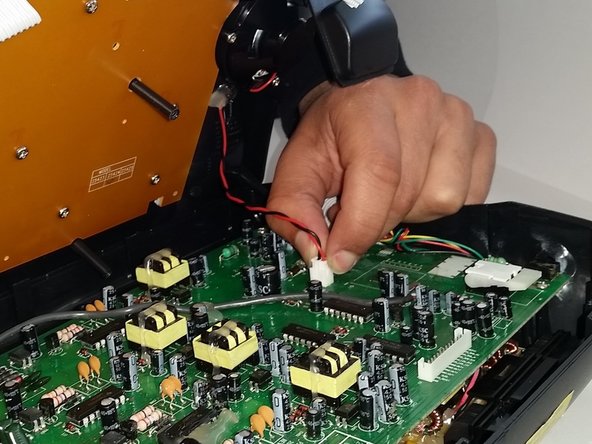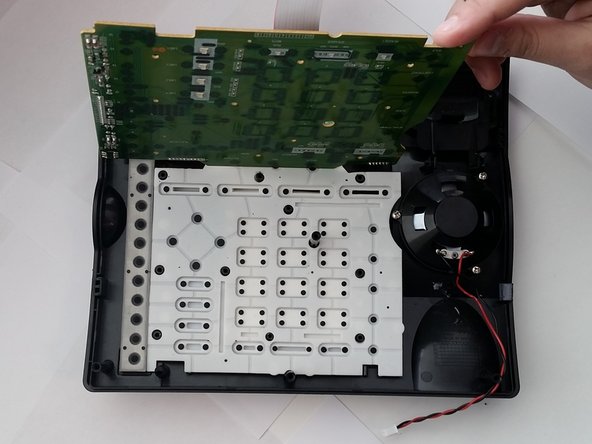はじめに
The RCA ViSYS 25424RE1 phone contains a once piece keypad for dialing phone numbers. This guide can be used to replace the keypad if you're experiencing issues with the buttons. These issues may be caused by using the keypad for a long period of time or by misuse. Using the list of tools and this step-by-step guide, the keypad is easy to replace.
必要な工具と部品
-
-
-
Remove the nine 11mm screws from the board using a Phillips #00 screwdriver, in order to expose the keyboard pressure sensors.
-
もう少しです!
To reassemble your device, follow these instructions in reverse order.
終わりに
To reassemble your device, follow these instructions in reverse order.