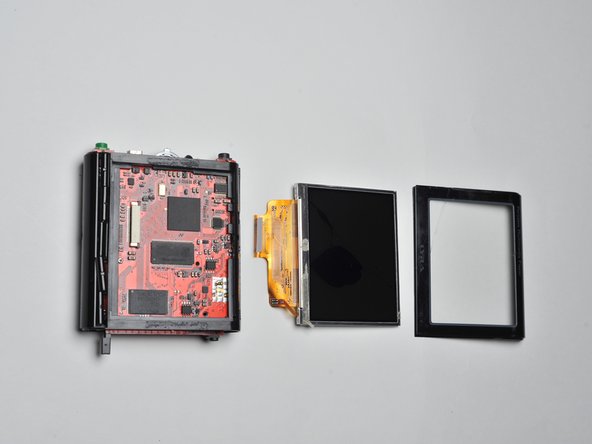はじめに
This guide will show in detail the necessary steps to safely remove the main motherboard from your RCA Lyra X2400 for full/partial replacement and/or general troubleshooting.
必要な工具と部品
-
-
Using slight pressure with your finger on the word "OPEN", slide the battery plate down.
-
Remove the battery plate.
-
Place your finger at the bottom of the battery.
-
Lift up on the battery until it pops out from the LYRA X2400.
-
-
-
Remove the two Phillips screws from the silver cover at the top of the Lyra.
-
Slowly wiggle the silver cover while pulling it away from the device.
-
-
-
-
Open the case of the Lyra.
-
Remove the four screws that secure the motherboard to the frame of the Lyra X2400.
-
To reassemble your device, follow these instructions in reverse order.
To reassemble your device, follow these instructions in reverse order.