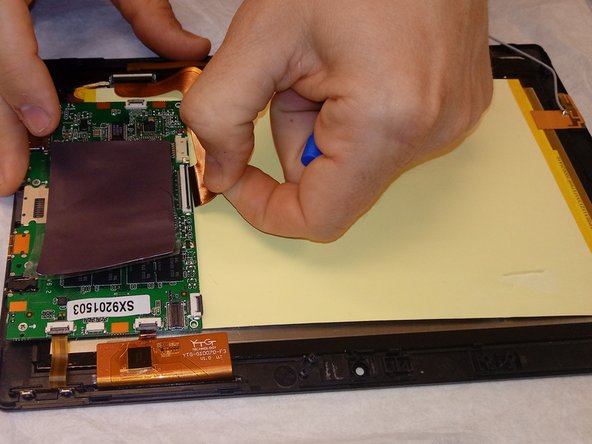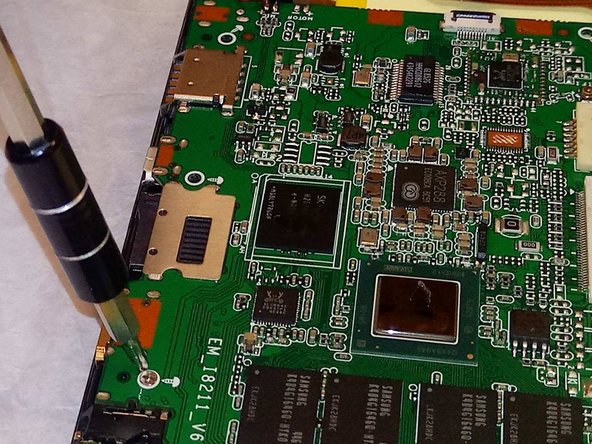はじめに
How to access and replace the motherboard. Note that items such as the charging port, sleep button and SD card reader are built on to the motherboard.
必要な工具と部品
-
-
Start by turning the tablet over with the screen down. Carefully use a plastic opening tool to pry the cover off. Start from the corner opposite the hibernate button.
-
-
-
Pick up the magnets from the bottom edge of the tablet next to the keyboard connection and put them in a place that they will not get lost. Then carefully remove all 4 strips of electrical tape.
-
-
-
-
Using a small plastic opening tool; genteelly pull the connection off of the motherboard.
-
-
-
Remove silver protective sticker and set to the side.
-
Ensure all ribbon cables and other connectors are disconnected from mother board.
-
-
-
There are 4 small screws connecting the motherboard to the frame of the device. Take a PH00 bit screw driver to remove these screws.
-
To reassemble your device, follow these instructions in reverse order.
To reassemble your device, follow these instructions in reverse order.
ある他の人がこのガイドを完成しました。
4 件のコメント
tell me which battery is suitable ?
Hi
I would like to request for my tablet bios.bin EM_i8211 V6.1 (this code on board )
My tablet is fail bios
Please help me,
Hi
My tablet bois missing when it was updating …
MB model is EM_i8211 V6.1
Please help me for find bios file …
tnx alot …
p30emaile@yahoo.com
Hello, I have a CSL Panhter Tab 10 v2 which has the same mainboard. Because my bios is defective, it won't start anymore! My request, could you read the BIOS and attach the ROM.bin to a PM or send me a link. there is simply nothing left to find I would be very grateful