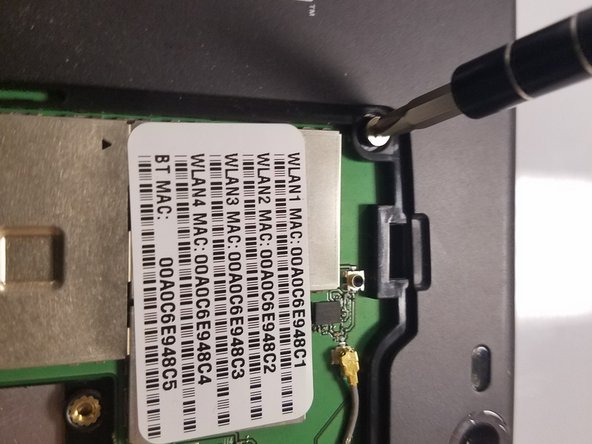はじめに
In order to get to the speakers, the battery, back panel, and logic board need to be disassembled first.
必要な工具と部品
-
-
Use the Phillips PH1 screwdriver to unscrew the five 4x2.5mm screws that hold the back cover.
-
-
-
-
Start by disconnecting the cables attached to the motherboard
-
use the spudger to lift the connectors vertically off. They should pop off with relative ease
-
The last connector has a yellow tab. Pull up on the tab until the small metal catch lifts up. Then pull straight back to remove the connector from its socket.
-
もう少しです!
To reassemble your device, follow these instructions in reverse order.
終わりに
To reassemble your device, follow these instructions in reverse order.