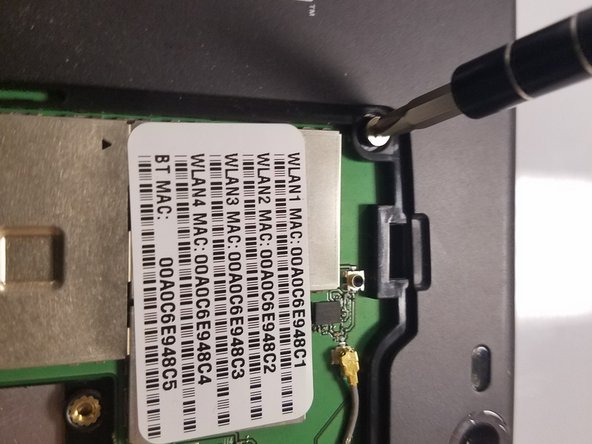必要な工具と部品
-
-
-
Use the Phillips PH1 screwdriver to unscrew the five 4x2.5mm screws that hold the back cover.
-
もう少しです!
To reassemble your device, follow these instructions in reverse order.
終わりに
To reassemble your device, follow these instructions in reverse order.
2 の人々がこのガイドを完成させました。