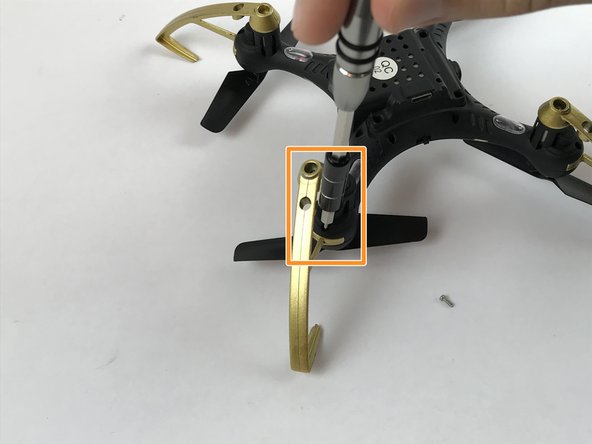はじめに
This guide will show how to replace the propeller guards. You will only need a #0 Philips screwdriver for this guide.
必要な工具と部品
終わりに
To reassemble your device, follow these instructions in reverse order.
ある他の人がこのガイドを完成しました。