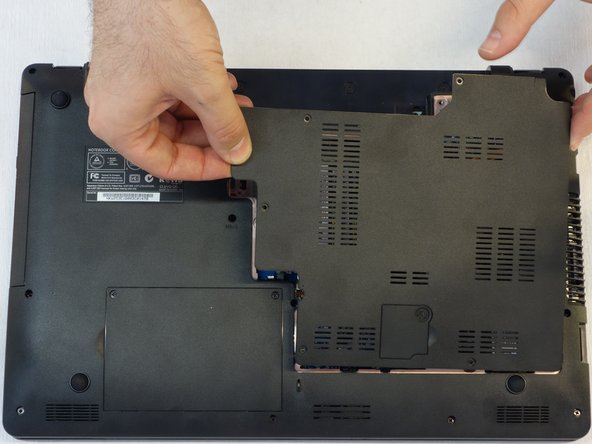-
-
Turn off the computer.
-
Take the slide unlocked into position, remove the battery.
-
-
-
Using a Philips #1 screwdriver, unscrew the 5 screws securing the cover.
-
-
-
-
Using the Phillips # 1 screwdriver, unscrew the 3 mounting screws of the processor heat sink.
-
Note position of marker triangle as this will determine the positioning of the processor during replacement.
-
Unlock the coupling system of the processor with a classic screwdriver.
-
Make sure that you do not remove the heat-dissipating paste between the processor and the heat sink, as this is the only way to ensure that the processor is properly cooled.
-
For reassembly, follow the instructions in the reverse order
以下の翻訳者の皆さんにお礼を申し上げます:
100%
これらの翻訳者の方々は世界を修理する私たちのサポートをしてくれています。 あなたも貢献してみませんか?
翻訳を始める ›