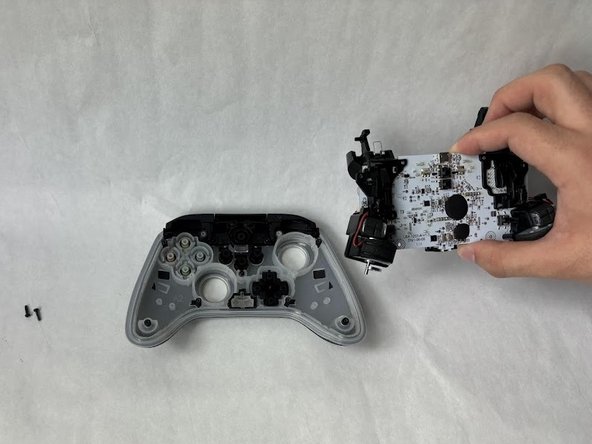はじめに
If your PowerA Spectra Infinity Enhanced (model number 1522360-01) D-pad is unresponsive, use this guide to replace the D-pad.
You may also want to replace your D-pad with a different customized D-pad in which case you can also use this guide to do! Please ensure that the controller is not plugged in while disassembling it.
必要な工具と部品
終わりに
To reassemble your device, follow these instructions in reverse order.
ある他の人がこのガイドを完成しました。