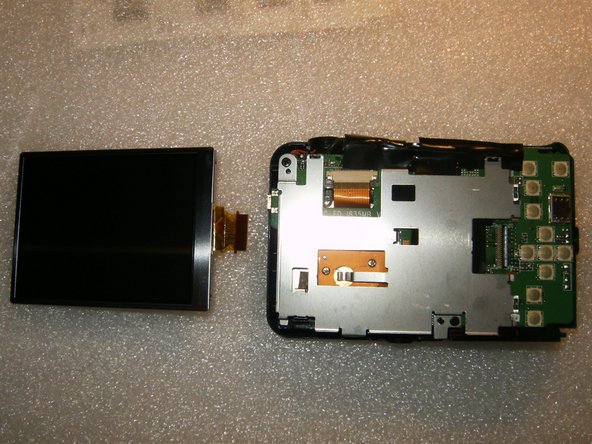はじめに
This is straight forward and should be easily accomplished. The toughest part on this repair is to remove the front case. It does bind a bit around the USB port, but will free with a bit of shimming.
必要な工具と部品
-
-
-
One more screw on the bottom, underneath the manufacturer's label.
-
Start spitting the case from the battery compartment. You can use a plastic opening tool, or your finger nails. It does bind a bit at the USB port side, but will separate pretty quick.
-
With the back removed, the large LCD becomes immediately visible. There are no fasteners, it just rests inside the tray.
-
終わりに
To reassemble your device, follow these instructions in reverse order.