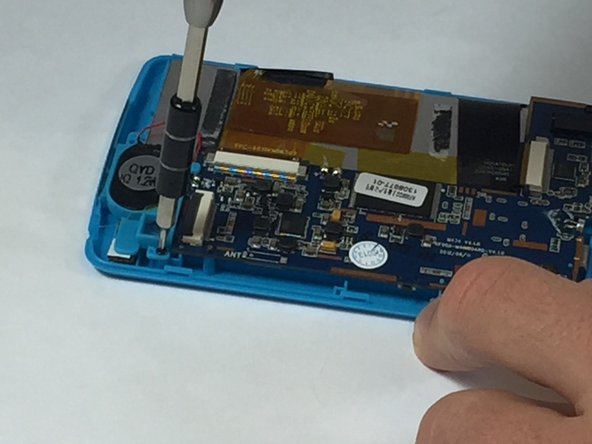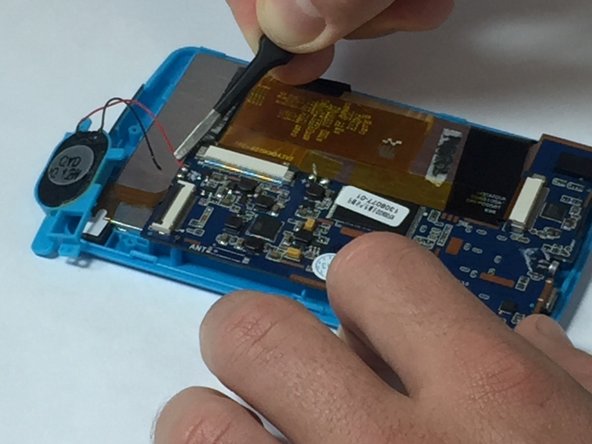はじめに
If your device has poor sound quality, follow this guide to remove the speaker.
必要な工具と部品
-
-
Pry the seam between the screen and the case and slide it on all four sides with a large plastic opening tool until the plastic case comes off.
-
-
-
この手順で使用する道具:Plastic Cards$2.99
-
Wedge a plastic card beneath the battery unit and wiggle the card side to side and up and down gently until the glue sealing the battery to the device is broken.
-
-
-
Remove the two 5mm screws attached to the top right and bottom left corners of the speaker
-
終わりに
To reassemble your device, follow these instructions in reverse order.