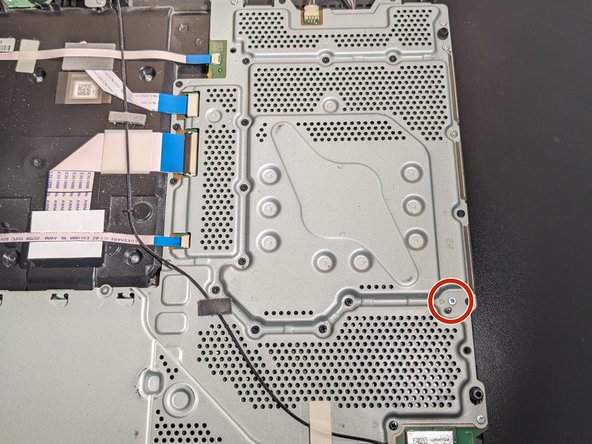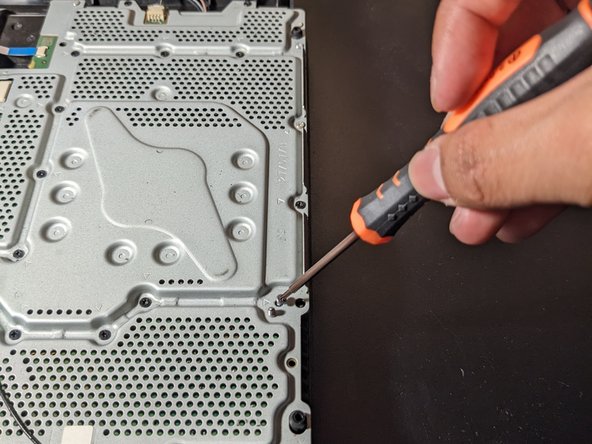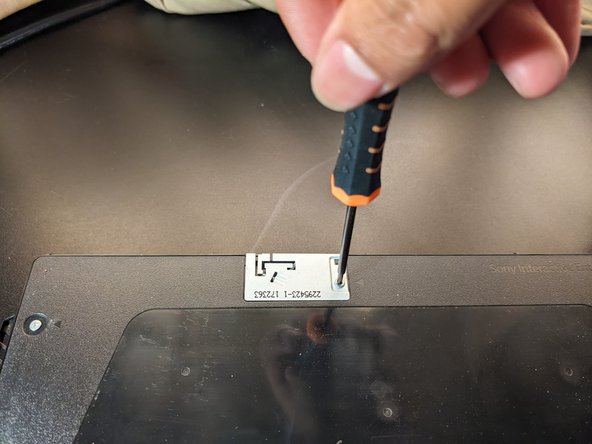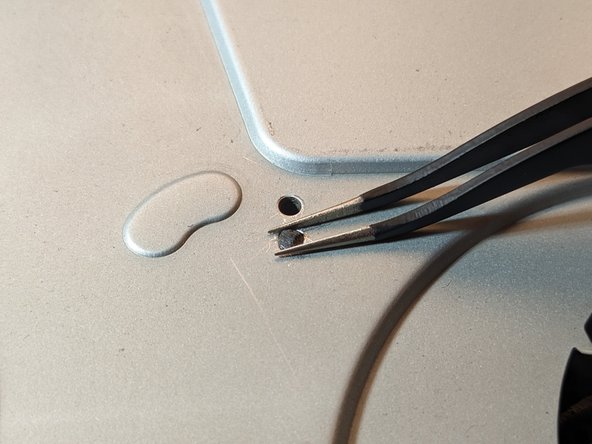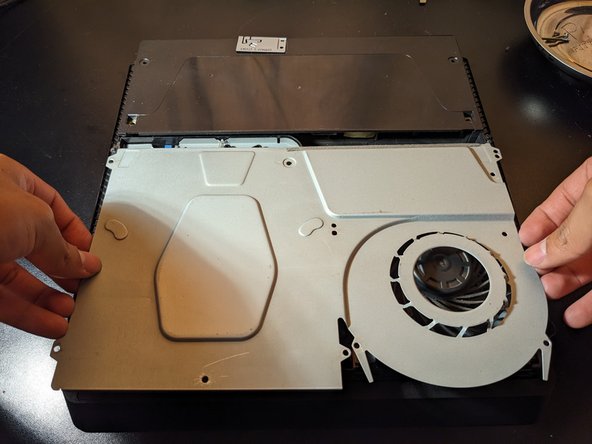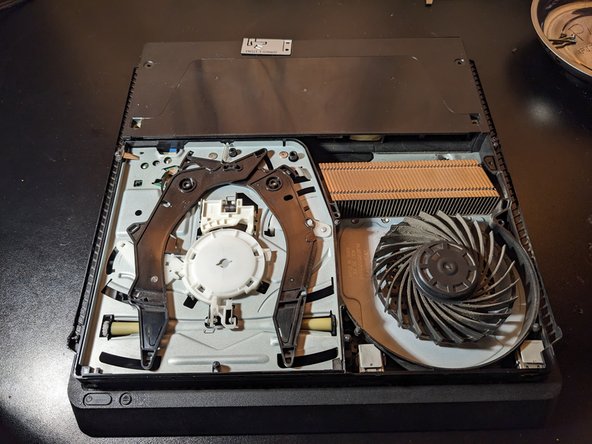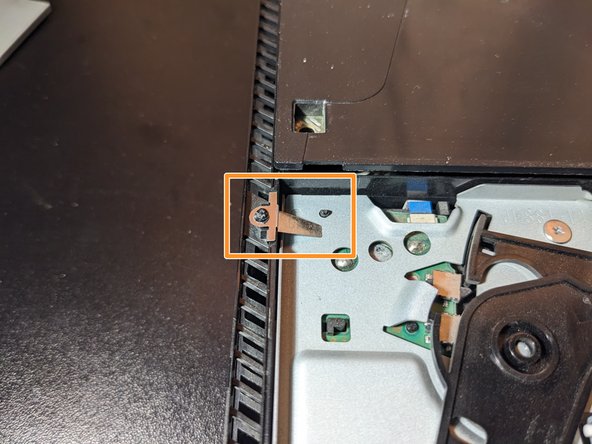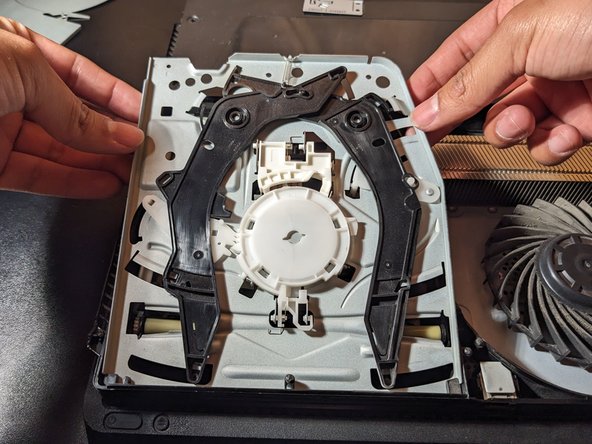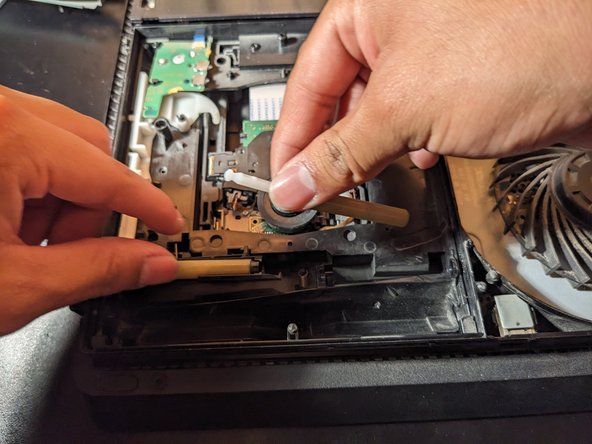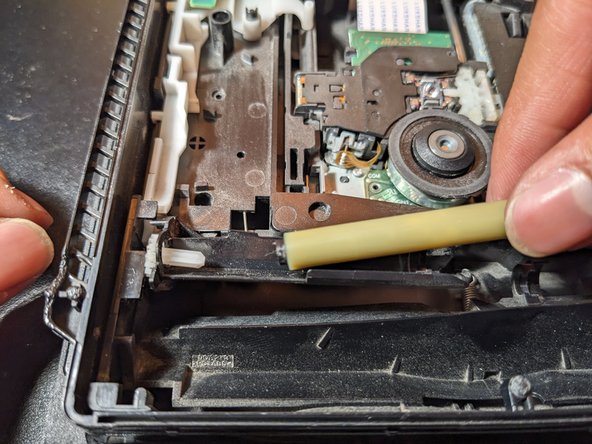はじめに
Have you noticed your video game disc having a hard time entering or ejecting out of your PlayStation 4 slim system, then this guide may be the solution for you!
Here I explain how to get to your system's disc rollers so you can either clean or replace them to improve your gaming experience. I also address on how to deal with the plastic welds if your system has them instead of normal screws.
必要な工具と部品
-
-
Flip your system upside down and remove the warranty sticker located by the three ports.
-
Unscrew the 5.0mm screw using a T8 security Torx screwdriver.
-
-
-
-
To return the rollers back into position, first place the left roller back, connecting to the white gear, and push down until you hear a click.
-
Align the ends of the white connector rod to the holes at the end of the right roller. Then place the right side of the right roller down first so you can connect the left roller to the white connector rod.
-
Push down between the white connector rod and the right roller until you hear a click.
-
To reassemble your device, follow these instructions in reverse order.
To reassemble your device, follow these instructions in reverse order.
2 の人々がこのガイドを完成させました。