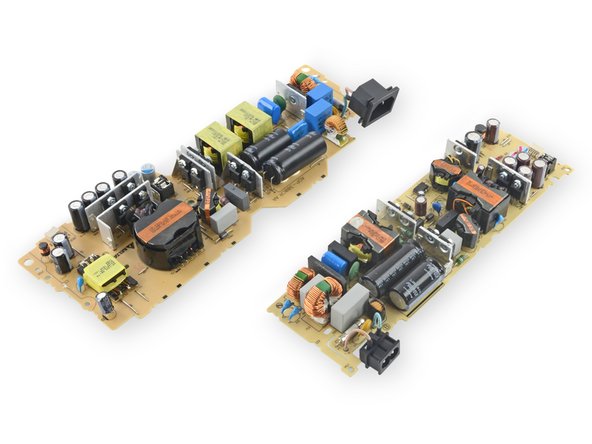はじめに
最先端のビデオゲーム世界は瞬時に変わり続けています。製造業者は4K TVとVR ヘッドセットの導入を続けて世代交代を図っています。先月、私たちはPS4 Slimの分解を行いました。そして本日、この世代の第三番目の
ゲーム開始です! FacebookやInstagram、Twitter、日本語版Twitterをフォローして最新のゲームコンソール情報やVRハードウェアの分解情報を入手しましょう。
必要な工具と部品
ビデオの概要
-
-
PS4の3代目バージョンの登場です。とするとPS4 3と言うべきでしょうか?いずれにせよスペック情報の詳細です。
-
8-core AMD "Jaguar" X86-64 CPU, clocked at 2.1 GHz (1.6 GHz以上)
-
4.2 TFLOPS AMD Radeon-based graphics
-
8 GB GDDR5 RAM + 1 GB DRAM
-
1 TB 取り外し可能でアップグレードが可能なハードドライブ
-
802.11 a/b/g/n/ac, Ethernet, and Bluetooth 4.0 (LE)
-
Blu-ray × 6 CAV, DVD × 8 CAV
-
-
-
ハンバーガーがビッグマックと出会います。ProバージョンはSlimバージョンに比べると1つレイヤー増えました。それに全体的にとても大きくなりました。
-
電源
-
HDMI 2.0
-
PlayStation外付けポート
-
S/PDIF 光デジタルオーディオ出力端子
-
USB 3.0
-
Ethernet
-
-
-
この3段重ねデザインは、以前分解した”初代”PlayStation4と比べると若干異なります。が、私たちの分解エンジニアの手を止める程ではありません。すぐさまコンソールカバーを裏返して、最初のパネルを外して、その内側にあるものをを取り出していきましょう!
-
標準型#0プラスネジ1本外せば、ハードドライブの交換ができます。そう、これが欲しかったんです。
-
オリジナルのPlayStation 3も同様
-
…そして Slimも
-
…そしてSuper Slimも
-
…オリジナルのPlayStation 4とPlayStation 4Slimも上と同じ。
Replacing the internal hard drive doesn't break warranty and it gives the users the option to cheaply upgrade to a larger drive or maybe even go with a SSD drive to take advantage of the SATA3 controller in PS4 Pro. If a SSD is to expensive, there are SSHD options, eg. like the new Seagate Firecuda 2TB SSHD.
Can the PS4 Pro handle the thicker 4tb laptop drives? 15mm thickness. It took some improvisation to get the drive into my launch day PS4
Same question.
Does PS4 PRO accepts 15mm HDDs?
You could also put a HDD in the 'fat' PS2s!
Which worked great for game backups even though it was originally meant for one of the Final Fantasy games or the PS2 Linux Kit.
-
-
-
幾つかのプラスネジに遭遇した後、2.5インチのHGST HTS541010A9E680ハードドライブを、キャディの拘束【en:caddy shackles】から解放します。
-
PlayStationチームがProがSATA IIIをサポートしていると自慢していたのに対して、この本体に装着されているハードドライブは3.0 Gb/s (SATA II)のようです。
-
それとも?幾つかのオンライン情報によると、このハードディスクドライブは実際は6.0 Gb/s HDDとなっています。いずれにせよ、5400RPMでこのプラッタのドライブはどうあってもSATA III の速さには至らないし、2013年のドライブとそっくりです。
Hitachi HDD. Nice!
并这不是所有机型都是hgst,实际使用toshiba的机型可能更多.换过3台不同版本的pro,包括made in jp的版本都是toshiba的hdd.
phenomx100 - 返信
-
-
-
予想通り、「このステッカーを取ると保証対象外です」というステッカーを剥がさないといけないようです。
-
追い打ちをかけるように、その下に隠されたセキュリティ付きトルクスねじに出くわしました。侵入を防ぐために特別にデザインされているようです。
-
幸いなことに、どんなねじ頭で抵抗しようとも私たちの64 Bit Driver Kitで対応できないものはありません。ケースをぱかっと開けると、大きなメタル製のシールドを取り外せます。
-
残念なことに、ここまでしたのに、見えるのはマザーボードの裏側だけです。
At least tell us the size of the screw and locations. Terrible guide so far.
As stated in the banner at the top, this is not a guide. If you’re looking for instructions, they are over here.
-
-
-
-
このデバイスを裏返して、少し力を入れてこじ開けると、反対側のパネルがはずれました。でも「保証対象外です」のステッカーは見当たりません!
-
でも悲しいことに、このパネルは私たちが探し続けていたパネルではありません。電源装置を引っ張り出してみましたが、特に何もありません。
-
ファンは取り外しできませんが、このままでクリーニングはできそうです。そのため、このエリアは開けても保証に影響しないのでしょう。
It's cool that you can replace the PSU without voiding the warranty
Actually it seems the PSU is secured with a couple of screws from the bottom, and the only way to get to those is by removing the bottom panel and pulling off the warranty stickers.
there`s two posts from this side for the screws- one is just below the guy`s index finger
what this metal glossy thing above the power supply does?
onlysoab -
Does the top cover of the console snaps off just buy pulling it up? no screws-hard drive nothing?
onlysoab -
What power supply is it I need a new one because i dropped my ps4 pro when moving home now it dose not go on I think it's the power pack the no working
Yeah, I’m wondering too about the function of the metal shield above the PSU. Could it be some shield preventing elec from jumping out of the top cover? The shield becomes really hot. I would like to try to add an Intel Cpu cooler on this metal shield without top cover to see how well it transfers the heat. Would the heatsink be electrified when PS4’s running?
How much space is there between top lid and PSU top?
I’m sure the metal shield on top is a heatsink for the PSU and I would like to add 5mm height PCB heatsinks to it. Even if it doesn’t fit I will cut a large hole in the back of the top cover, and just add a washable dustfilter. I still think an extra fan should be in the back but it could be on top too
-
-
-
上部パネルが取り外せたら、次に電源装置ユニット(PSU)に注目してみましょう。
-
そして、誰もが知りたい質問です。このコンソールはオリジナルのサイズと比べると、どうしてこんなに大きくなったのでしょうか?
Good design and quality Delta PSU.
The PS4 Pro incorporates an APU with a single GPU. There is no "additional" GPU
I love how somebody writing about tech on a tech repair website states that the ps4 pro has an additional gpu. But not its always been an apu with a cpu and GPU on the same die that sir or madam tells me you have no idea what you are talking about I was even messaging somebody else that has a tech repair/refurbish and general testing and what not channel on youtube and he didnt know that the noise coming from my ps4 was coil whine coming from an inductor now I just get online and look up everything myself and can now do his job better than him he was also very short with me but you know little man syndrome.
I think this was just poor choice of words in the original teardown—it referred to the heat generated by all the additional graphics power, and didn’t literally mean there was a second GPU in there. But I can see why it sounded that way. (Then again, to be fair, this teardown was done the morning the system first launched, at which point there was still speculation about a possible mirrored GPU—so maybe the author was just having fun with the possibility, since no one outside Sony knew what the next steps in the teardown would reveal in that respect.) At any rate, Step 10 puts any doubts about a second GPU to rest. Meantime, I’ve updated the verbiage to eliminate any confusion on this step.
-
-
How about the orientation of backplate X?
In my experience, in your picture is assembled reversed, in fact, if you reverse with center sphere against the protection plate, you will see screw mark on the corners…
My PS4 pro have fan speed/loud problems (very fast and loud, 70db with Wolfenstein 2, the internet is full of people with this problem ) and i have solved replacing thermal paste and assembling backplate like your picture… i think this assembling way is more efficient with an optimal pressure distribution of cpu against heatsink, standard assembling put all pressure on the center of chipset but perimeter didn’t good match with heatsink.
After this correction, my PS4 Pro (with Delta fan) reach 50db as maximum limit and high speed rotation period are less…
I think it’s a very importat question and require an investigation, no one speak about this on internet.
that x clamp is upside down.
-
-
ではマザーボード表側を詳しく見ていきましょう
-
SCEI (Sony Computer Entertainment, Inc.) CXD90044G SoC (AMD "Jaguar" コア と AMD Radeon GPUから構成)
-
Panasonic MN864729 HDMI トランスミッター
-
Samsung K4B4G0846E-BYK0 512 MB DDR3 SDRAM
-
Sony/Renesas R9J04G011FP1 I/O コントローラー(おそらく)
-
Infineon (旧International Rectifier) IR35218 PWMコントローラー
-
Fairchild Semiconductor FDMF6840C 50 A パワーステージ
-
Cypress CYUSB3312 USB 3.0 ハブコントローラ
wheres the second GPU chip?
@charls yes. if you look on the metal plate, there’s a thin metal strip that pads adhere too. i’ll be doing a breakdown this weekend to upgrade the paste and pads, but the pads on the fairchilds are different than the gddr5 pads. likely i’ll replace all of them with the fujipoly 17w/mk, assuming they are also 1mm, but the fairchild pads may already be a quality material
Can't see storage ic, is there one?
Or is it integrated to some other chip?
When others say it has a second GPU. It actually one GPU that has both the standard PS4 GPU/PS4 Pro GPU setup, it has the ability of been able too turn one or the other off, so it can mimic the stanard PS4 or function as the PS4 Pro
QUOTE
Instead of using an entirely new GPU, Cerny said the PS4 Pro is using a "double-sized one." In effect, the new console has a second, identical GPU configured next to the original, with a 14 percent boost in frequency to 911MHz, which more than doubles the processing power of the Pro. While the standard PS4 produces 1.8 teraflops, the PS4 Pro achieves 4.2 teraflops.
what are those chips/caps/resistors? between the central apu chip (shiny plate) and the apu hold down (Metal edge)?
Could somebody tell what type the rear USB port is pls.? I need to replace them on my console.
Have opened the case, disassembled the board from it - sourcing now for that f*** port.
THX in advance guys
-
-
-
続いて裏側も確認します。
-
8 x Samsung K4G80325FB-HC28 8 Gb GDDR5 (1 GB × 8 = 8 GB)
-
SCEI (Sony Computer Entertainment, Inc.) CXD90036G I/Oコントローラー(おそらく)
-
Samsung K4B4G0846E-HC28 512 MB DDR3 RAM
-
Rohm BD7764MUVモーターコントローラー
-
Rohm BD9685 同期降圧型スイッチングレギュレータ
I would like to add an external Bluetooth antenna to this. I see the Sony J20H091 Wireless Communication module has 3 anntena connections on it, any idea what one is used for the Bluetooth?
Thermal Silicone Pad what does it correspond to 0.5- 1.0- 1.5- 2.0 mm ?
-
-
-
IC識別は続きます:
-
Sony A02-C0L2セキュアマイクロコントローラー (おそらく)
-
Macronix MX25L25635FZ2I-10G 256 MB シリアルフラッシュメモリ
-
ON Semiconductor CAT24C128WI−GT3 128 KBシリアル EEPROM メモリ
-
Richtek RT5069A パワーマネージメント
-
Texas Instruments TLV62090 3 降圧コンバータ
-
Richtek RT8237F 同期式降圧PWMコントローラ
-
Texas Instruments SN74AUC2G66 2チャンネルSPSTアナログスイッチ
-
-
-
ファンと光学ドライブはほとんど見えているのに、下側にねじ止めされていて、巨大なヒートパイプアセンブリが保守しています。しかし、我々は恐れません。
-
大きなダメージを与えないようにしながらヒートパイプを取出し、回転して空気を吐き出すそいつへたどり着きましょう。
-
このNidec製ファンは2.1A 12V、25.2Wとなっています。つまり、エクストラPSUの電力がここに集まるということです…
How to disassemble this Nidec fan? Does the instruction exist?
where can i buy it?
-
-
-
光学ドライブのレーザーピックアップアセンブリの高解像度写真はこちらです。
-
コンプレッサーを少し吹き付けて、ピックアップを動かしてみます。反応がとても良く、スキッププロテクションもきちんと機能してくれそうです。
-
以下の翻訳者の皆さんにお礼を申し上げます:
100%
これらの翻訳者の方々は世界を修理する私たちのサポートをしてくれています。 あなたも貢献してみませんか?
翻訳を始める ›
73 件のコメント
Can anyone confirm if the GPU in this Pro is actually a Radeon RX 480 put together with the Jaguar cores?
Its got 2304 cores so same as RX 480 but seeing as how they need to maintain compatibility id say the shaders aren't true GCN 4 like the 480 but still GCN1.1 like the original PS4.
i just bought a ps4 here in japan. i just want to know if can i use it in 220volts? thanks
nick -
Yes. When you zoom-in left picture in step 8, it says 100-240
TeaMu -
It is not "dual-voltage". It works in the range od 100V to 240V. You can use it with 176V, for example...
The ps4 pro heatsink is about twice the volume of the original ps4 heatsink. I've had no overheating issues even after playing for several hours.
Probably because it's overclcoked, drawing more power and thus more heat output.
Lionel -
Pls advise if PRO accepts 15mm thick HDD?
It would be great to upgrade to 4Tb.
The maximum hight of the HD/SSD inside the caddy for the PS4 Pro is 9.5mm. There is no way a juicy 15mm 5 TB HD (or similarly large SSD) is going to fit inside there.
You can likely get a 4TB in there being its so big . They said no way with the original OG thick ps4 and I did it in 30 -40 minutes start to finish with no cutting or drilling. Just finesse and patience. And a couple loosened screws. Just dump the drive caddy...and work that b*tch in there...baby steps...
Does the power supply not have a grounding pin? That seems like a serious oversight.
Any thoughts on replacing RAM as time goes by? I don't know much about computers anymore, and certainly not consoles.
Thanks
The RAM is soldered onto the motherboard. It is not user replaceable. Besides that, there are no GDDR5 modules for sale. They exist as FBGA packages only for OEM installation.
By the way, I'm super excited about replacing the hard drive with an x400.
Does the old hard drive contain an operating system that needs to be transferred over? Or is this plug and play expandable memory?
You can insert a brand new, unformatted drive and it will format the drive just fine. You will need to get the *FULL* firmware (~900 MB) from Sony's system update webpage, not the smaller delta update which is ~320 MB in size. Once the new drive is installed, you put the flash drive on the rear port (unless you have an ultra thin one that can fit into the obnoxiously recessed front ports), turn the PS4 Pro on, and follow the on-screen instructions.
Installation takes ~20 minutes for a fresh HD. Shave a few minutes off for SSDs.
You're a legend. Thanks for your support mate!
Lionel -
Back in 2013, a lot of PS4 owners say the PS4 is to noisy. This was with the 90mm Delta with a motor with much smaller power consumption. The fan of the PS4 Pro is not much bigger in millimetres. But it can use about the double of power. This means the fan speed can go up much higher even the noise.
Would the people send the PS4 Pro back this time for the noise? Because it makes no sense. Lower fan noise with the same fan model means lower rotation speed too. And finally it means hotter chips and a higher risk of damage.
If you see the heatsink of the Pro and compare it to the normal PS4, you will see it is not much bigger than before. So you will need more airflow to cool the APU chip this time. The TDP is rising significant.
This thoughts are made in parallel with computer hardware and the cooling of this. An actual graphics card has a bigger heatsink than the PS4 Pro on the same TDP.
TheLOD2010 - 返信
I haven't noticed any more noise than the PS4 or the PS4 Slim. In fact, the only people I have ever heard complain about noise from fans on any PS were people that don't regularly clean/dust or vacuum. Last buddy that was complaining about noise from PS3 fan, when I opened it for him, it looked like it had hit a cat on the freeway going 60mph.
Sir I'm Vignesh from India i got ps4 pro in Japan in box it shows 100v. Can i use in india 220v or need step down transformer. please help me out.
Vignesh, you don't need a step down transformer as it works on dual supply voltage, just get a conversion adaptor and you are sorted.
Did you try the Japanese model with 220V? I just happened to get one too, and I'm going to return the machine if it doesn't work outside Japan.
larpo -
Regarding the fan in the ps4pro, the genius of the removable top cover is that you can go topless , (lol)and not void the warranty, and place a screen guard over the fan opening thus allow alot more cooling air to flow over the Heatsink.
more air = less noise (generally)
the ps4pro at idle in a 20c room is whisper quiet.(and is quiet using it) So if you have the ps4pro in a hot room (80f) and you noticed that it was noisy, you could make the ps4pro topless and eliminate or reduce the noise.
GREAT thing is that going ps4pro topless does not void the warranty (no stickers to break)
I would not suggest doing this on a ps4slim, due all the wires the top covers.
The top cover does not "protect anything" meaning there is not any wire that can be snagged, unlike on a topless ps4slim.
Actually, more air, more noise. That is always the case. I suspect you meant "the more free area, the less the noise". Velocity plays a bigger factor in mechanically generated noise than volume does, most of the time. Less restriction, more free area, means lower velocities, which means less noise.
You of course can also have harmonics & vibration issues , faster spinning motors usually present more sound & harmonics issues in general, however, that typically isn't an issue with these tiny motors.
A heavy rain burned the power supply of my PS4 Pro (with a week of use) through the ethernet cable. Where can I buy another font? What is the model of it?
Mano, pela porta ethernet foi a placa mae tbm, triste mas já era
Hello everyone!
I am from India and I just bought a PS4 Pro from the US that I'm bringing back home to India in the next week.
Just like its predecessors, PS4 Pro also works on dual voltage supply (the packaging only mentions 100V, reason for many to get confused) so all I would be needing is a conversion adaptor for the power plug, no step down transformer needed.
Now, my QUESTION is, the power cord supplied with it is an "I-SHENG IS-14A 10A 125V 1250W".
Can I plug this 125V power cord to my 240V wall socket in India? Will it damage my PS4 or the cable in any way?
Also, the power supply doesn't have a grounding pin, will this pose any problems for me?
Just buy a 240V rated cable. The 125V rated one, will work, and insulation will be more than sufficient. But you never know.
If the PSU does not have a ground pin, then what can you do. It will work, but if live touches some metal part of the case, that part will become live. And fuse will not activate.
Also, the power supply is not "dual voltage", because it does not only owrk with 2 different voltages. It works with wide range of voltages (for example fom 100V all the way to 240V, and everything in between). But it should say at what ranges of voltages it works.
Does the top cover of the console snaps off just buy pulling it up? no screws-hard drive nothing?
Yeah dude, I just opened up the top cover last night, it's not that easy you see on clips, to pull the top cover off the body, you will need more strength. Not easy but you will finally pull it off.
no screw, nothing, just your hand.
Look at Step 6...
It look like if you take off that metal plate, there's room for a 12mm or 15mm hard drive, if you also don't use the caddy. Just don't use that (seemingly useless) metal plate (or better yet, just trip off the area that would cover the hard drive).
So maybe 9.5mm HDD (currently, 2TB) is the limit for those who are not modders and respect warranty. But that's not those of us on this site!
hi, I am jamil from Pakistan, I want to purchase ps4 pro, i need one clarification, in pakistan, most of the electronics devices are made in china, ps4 pro as well, Does chine assembled ps4 pro is equal in quality to other one like made in u.s or cananda etc
As far as I know all PS4’s worldwide are manufactured in China. China is the factory of the world now and everything is made there.
bismara -
Anyone have an idea how much power from the PSU the fan draws at peak load and if it was to draw more (replacement fan for example) cause issues?
does the middle plastic tier cover have any screws or can just simply prying would do the trick? I would like to paint the covers, wouldn't want to disassembly the whole things other than the covers only.
Hi, would a PS4 Pro bought at the US work on a 220V ??? I am from URUGUAY, my brother in law is travelling to Miami next week. Thank you!
I'm just trying to figure out how this and xbox one s gets an 8 when the switch gets an 8 but is so much simpler.
They each have their own strengths and weaknesses in terms of repairability. A user-replaceable hard drive with a standard/non-proprietary form factor is a huge plus though. All three devices use some form of tamper-resistant sticker or screw to discourage you from opening them up—but once you're past that, they are all straightforward to disassemble and reassemble with zero damage. No doubt if this were a 100-point scale you'd see slightly different scores, but on a simple 10-point scale they're all roughly an 8. ;)
where can I buy ps4 pro internal fun???
I purchased and have been using the T9 tamper proof screwdriver for my first ps4 and it fits perfectly. I haven't taken apart a pro yet but my question is did they change the screws to T8 like the ps3s. Thanks in advance.
We used a T8 for the teardown. Probably worth having both in your toolkit if you like to tinker though. ;)
I just bought this PS4 Pro same one that you're tearing apart brand new in box I was able to play one day today I got up to play and it won't come on I push the button it beeps then it shuts right back off I can't hold the button down and make it go in safe mode it just doesn't do anything there either help me please I was so excited to get this now regretting it and wishing I had a got a Xbox instead
Hello,
I'm looking to purchase a pro to replace my old Ps4.
I moded mine with an external antenna so I can use it in any room in my house. Am I able to do this on the Ps4 Pro? On the wireless chip I see three antenna connects what one is used for the Bluetooth?
I’m interested in changing/improving the heatsink/radiator.
1. Add a “copper shim” between processor and heatsink with one drop MX4 on both sides.
2. Build out the heatsink/radiator with parts from a PC processor heatsink/radiator. Aliexpress and similar has a lot of radiators
Has anyone tried customizing their heatsink in this way? Or just taking off the PS4 top lid and install a PC tower heatsink on top? (would be full of dust if not covered though)
Peter, have u swap to any heatsink? I have a wraith cooler stealth lying around, thinking if its a good idea to swap from standard.
Currently investigating the benefits of placing alu things (2.5” HDD case or an intel cpu cooler heatsink) on top of the PSU heatsink which is the shiny metal plate visible after taking off the top cover.
the psu heatsink gets really hot and I think it would benefit to put a proper heatsink on top of it + fan on the back of the ps4 (where the connections are)
How much space is there between top lid and PSU top?
I’m sure the metal shield on top is a heatsink for the PSU and I would like to add 5mm height PCB heatsinks to it. Even if it doesn’t fit I will cut a large hole in the back of the top cover, and just add a washable dustfilter. I still think an extra fan should be in the back but it could be on top too.
thoughts?
Just teared my Ps 4 Pro like you said and i found out that the chip was burned and i have to buy a new one. Thanks for you guide again.
So the bluray is just a standard one and not 4k bluray?
So it is just a standard bluray drive and not a 4k bd drive?
yes, standard blu-ray drive. PS4 Pro (and all the other PS4’s) can only read 1080p Blu Ray’s
bismara -
I have a wraith cooler stealth, leftover from my pc build. Do u think if i swap the heatsink and fan from standard to this, itll be cooler? Seems like the oem heatsink is pretty big already on the pspro.
I need to tear mine down to re-apply new thermal paste, it’s super loud. Any recommendations on paste?
Hello.
My PS pros power supply needs to be changed . But having trouble finding the part. The part number is ADP-FR300.
Now I've had no success in finding it anywhere but have found a ADP-CR300 can I use that one or does anyone know where I can purchase the original. Many thanks
bernadette - 返信
What a God awful teardown you guys constantly skip steps I have no idea how you even exist as a business
why in my ps4 indicate that 100v-3.0A 50/60hz
can i use this on 220?i buy it in japan.but i use it in philippines
Yes, you can use with 220v,have dual voltage.
Hi, i open my ps4 pro to cleaning the read disk and when i open it, i find a black spring together of the supply power, you can tell me where go this spring??
Image:
https://thumbs.subefotos.com/4e605130db8...
Please help!!
Many thanks!!
Mmm, maybe this? https://d3nevzfk7ii3be.cloudfront.net/ig...
Thanks for aswer, but that one is different disk reader, i see that but in ps4 pro not it the same.
someone know where I can get those Flat cables from the motherboard (all of them)
Fehgalinha - 返信
Hi
I am a technician ,I have a ps4 pro serie 7000 ,and i found 2 resistor(R84,R58) exploded there i can’t read the value,
I tryed to compare value with ps4 serie 1000,icould not reach.
I am very appreciete if you can help me .
best regard
Nice vid and step by step guide. I took the top cover off like I have in the past, I removed the hdd cover and drive. I didn't want to pry on the plastic piece that sits under the piece of metal (it's the metal piece directly under the top cover and is held in place by two longer chrome colored security torx bit screws). I decided to put back together but of course I have one small black screw left over. It's not one under the warranty seals (I only removed one of those). I'd like an exploded view of where the external tamper/security screws go. I tried following the vid but it didn't show them all and was kinda fast. Do you know where all the silverish and small black security torx screws go? I don't like having leftover screws. Hind sight is 20/20 but I wish I took pics of before and after for every screw location and color. If you have a link or exploded pic I'd appreciate it. Email is kelty1983@yahoo.com Thanks.
Maybe you can look to the repair guides on PlayStation 4 Pro to help you find every screw location.
Does anyone have a diagram sheet of the screws with their locations?