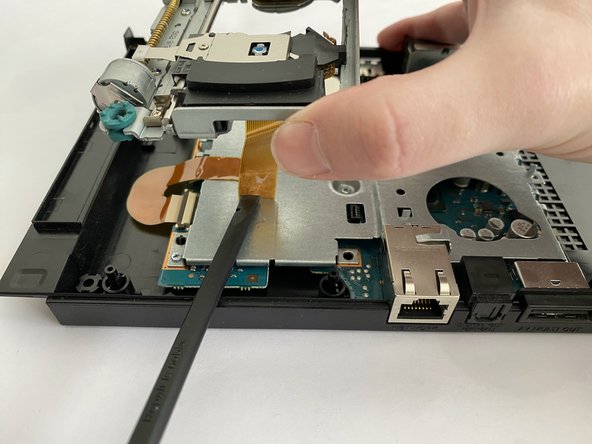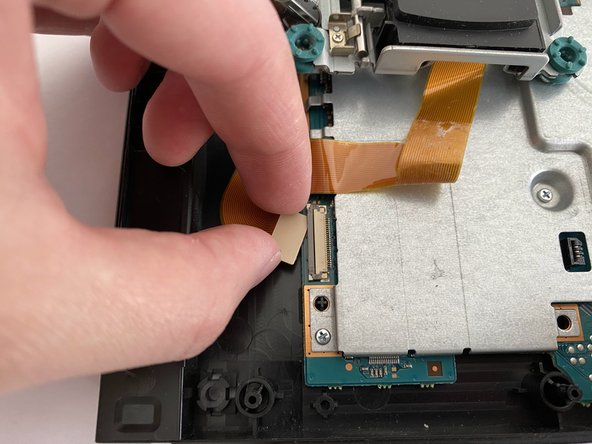はじめに
Follow this guide to replace the optical drive of the PlayStation 2 Slimline.
必要な工具と部品
-
-
Turn off your PlayStation 2 and remove the disc and Memory Card.
-
Turn over the PlayStation 2 and put it on a soft surface (e.g. a towel).
-
-
もう少しです!
To reassemble your device, follow the above steps in reverse order.
終わりに
To reassemble your device, follow the above steps in reverse order.
2 の人々がこのガイドを完成させました。
以下の翻訳者の皆さんにお礼を申し上げます:
de en
100%
MrJulianさんは世界中で修理する私たちを助けてくれています! あなたも貢献してみませんか?
翻訳を始める ›