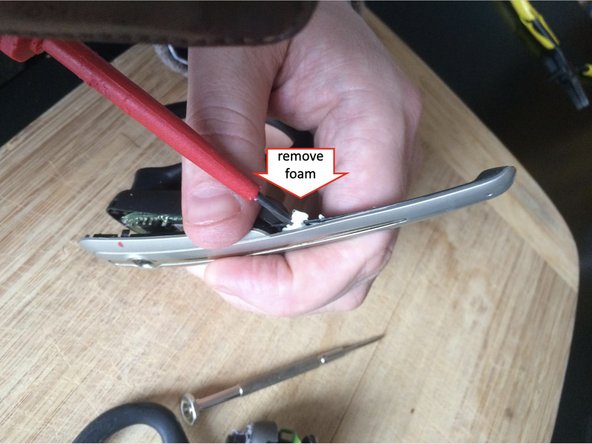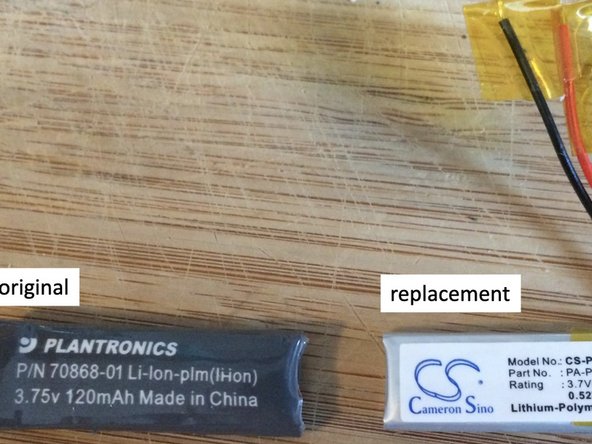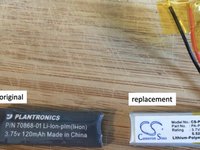はじめに
Nuance Dragon Plantronics Calisto B70 or Plantronics Calisto Pro B70 are used as examples here: “Make your Dragon listen to you again”.
Disclaimer: All work and opening of the equipment is on your own responsibility and risk!
After 10 years of use, the battery does not last long enough. A new battery and some skilled work on the delicate device end up with a fully functioning headset again.
必要な工具と部品
-
-
The red markings show the positions of breaking/fixing points inside the case, which are slightly glued. Nevertheless, the case can be opened without too much damage using a small, sharp screwdriver. The fix at the back of the headset at position 1 is clipped inside the case, rather than glued (see clip at steps 4 and 11).
-
-
-
-
If the power connector is glued into the case, then de-soldering it is the easiest solution. If it is not glued, then de-soldering is not necessary.
-
-
-
Exchange the battery with the new replacement.
-
The replacement battery in the picture worked perfectly for the Plantronics B70.
-
Cut and prepare the replacement battery cables for soldering.
-
Solder the new battery to plus (red cable) and minus (black cable).
-
-
-
Fix the new battery onto the foam and place it in the center of the position, which is marked by a white line.
-
Carefully put everything back into position. Re-solder the power connector, if it had to be de-soldered before. Fix it back into the round hole.
-
Close the case with the clip 1. The black and silver case can be fixed best using some transparent tape around the case.
-
Test loading the new battery as usual.
Test loading the new battery as usual.
ある他の人がこのガイドを完成しました。