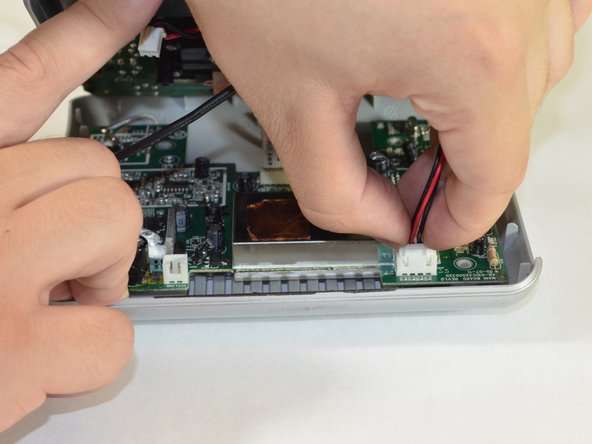はじめに
Follow the procedure outlined in this guide to remove and install a broken iPhone/iPod connector.
必要な工具と部品
-
-
-
Pull the copper plate out of the way of the two Phillips #00 screws in the middle of the connector.
-
もう少しです!
To reassemble your device, follow these instructions in reverse order.
終わりに
To reassemble your device, follow these instructions in reverse order.