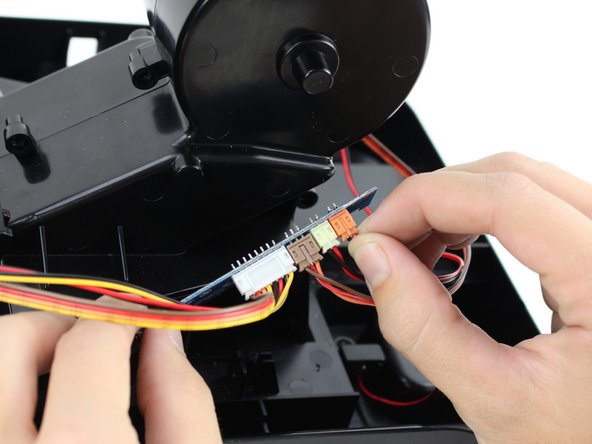はじめに
Use this guide to replace your 12 pin connector if it is damaged and does not charge properly. When replacing the component, use a Phillips #1 screwdriver and iFixit Opening Tools to proceed with the replacement.
必要な工具と部品
-
-
Eject the SmartBowl by pressing the button located at the front of the SmartFeeder base.
-
-
もう少しです!
To reassemble your device, follow these instructions in reverse order.
終わりに
To reassemble your device, follow these instructions in reverse order.