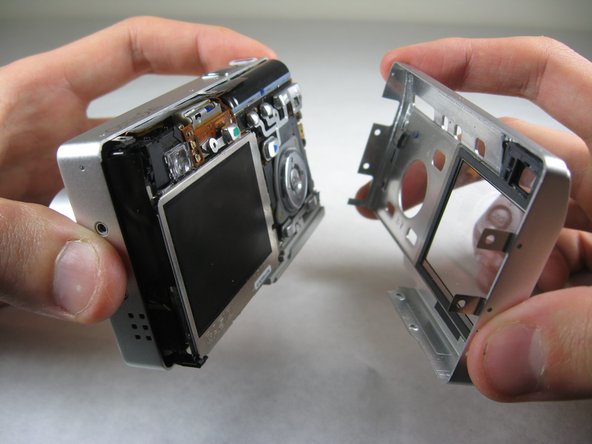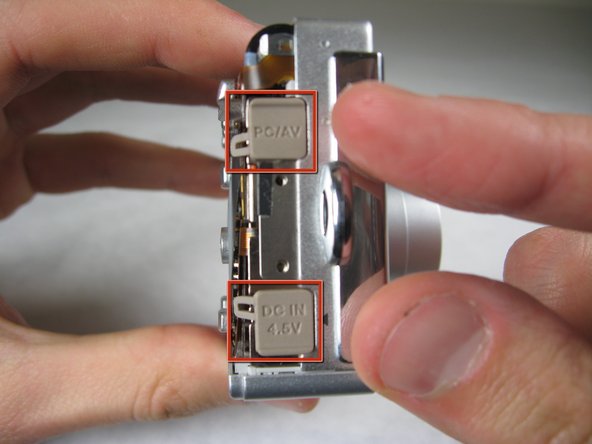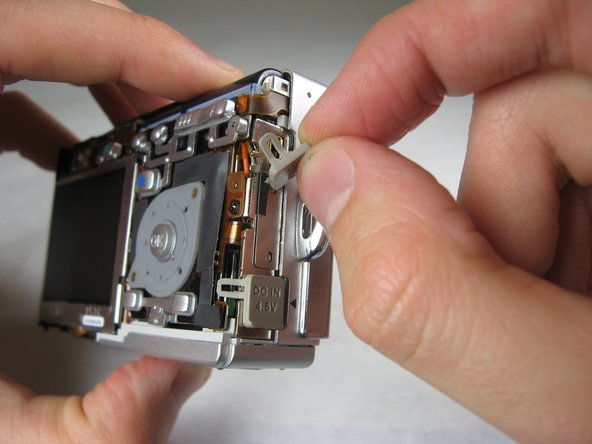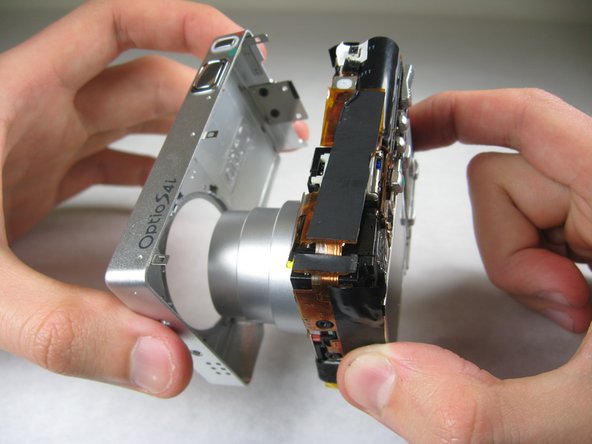この修理ガイドは変更されています。最新の未承認バージョンに切り替えます。
はじめに
This guide will teach you how to properly remove the cover of the camera.
必要な工具と部品
-
-
Remove the following screws:
-
Two silver 3.15mm Phillips #00 screws on the right side of the camera
-
Two silver 2.08mm Phillips #00 screws on the left side of the camera
-
-
もう少しです!
To reassemble your device, follow these instructions in reverse order.
終わりに
To reassemble your device, follow these instructions in reverse order.
ある他の人がこのガイドを完成しました。