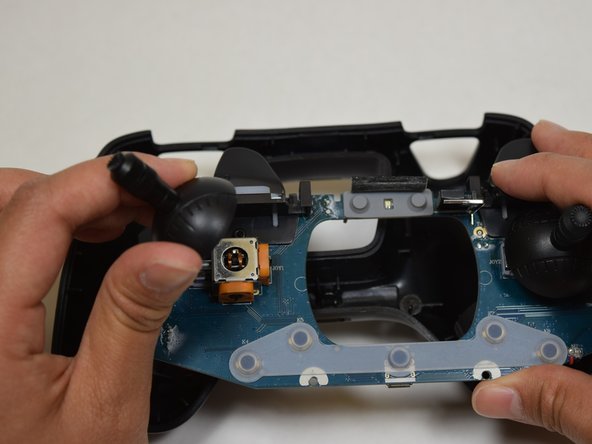はじめに
This guide will walk you through steps to replace your joystick.
必要な工具と部品
-
-
Four 0.9mm T6 screws
-
Two 0.1mm T6 screws
-
Flip the Flypad over.
-
Remove the six screws using a T6 screwdriver.
-
-
もう少しです!
To reassemble your device, follow these instructions in reverse order.
終わりに
To reassemble your device, follow these instructions in reverse order.
2 件のコメント
Do you know where I can find replacement joystick caps like the one shown in Step 4, please?
cbeilstein - 返信