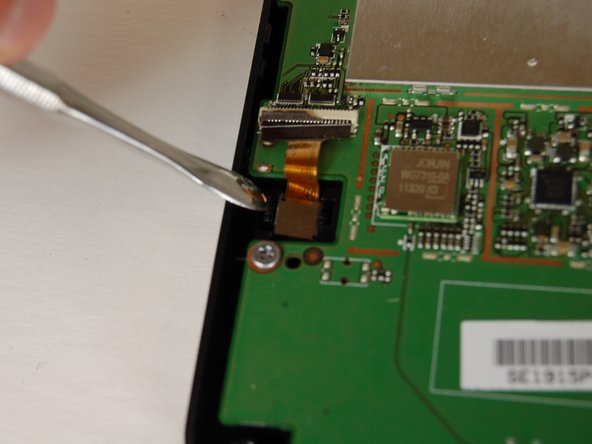はじめに
This guide demonstrates how to remove and replace a Pandigital Super Nova screen in order to preserve the function of the device.
必要な工具と部品
-
-
-
Use a metal pry tool to separate the camera and the small clip that holds it in place.
-
-
-
Use a screwdriver to remove the six .15 mm screws that hold the motherboard in place. Set aside.
-
もう少しです!
To reassemble your device, follow these instructions in reverse order.
終わりに
To reassemble your device, follow these instructions in reverse order.
2 の人々がこのガイドを完成させました。