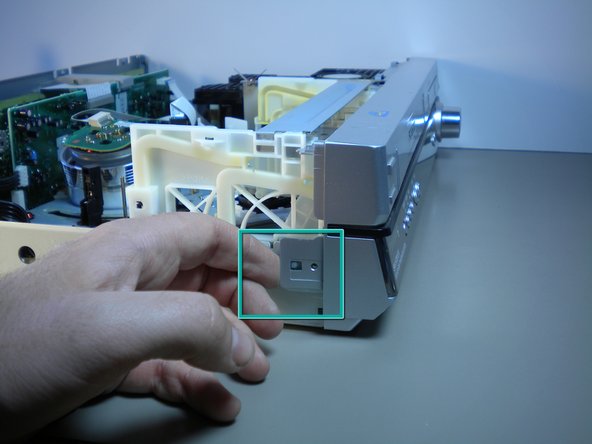必要な工具と部品
-
-
With the front display of the device facing you, rotate the device 90 degrees counter clockwise.
-
Now rotate the device 180 degrees and remove the second screw.
-
Remove the screw that is on the right side of the panel facing you.
-
All screws will need to be removed with a phillips head screwdriver.
-
-
もう少しです!
To reassemble your device, follow these instructions in reverse order.
終わりに
To reassemble your device, follow these instructions in reverse order.