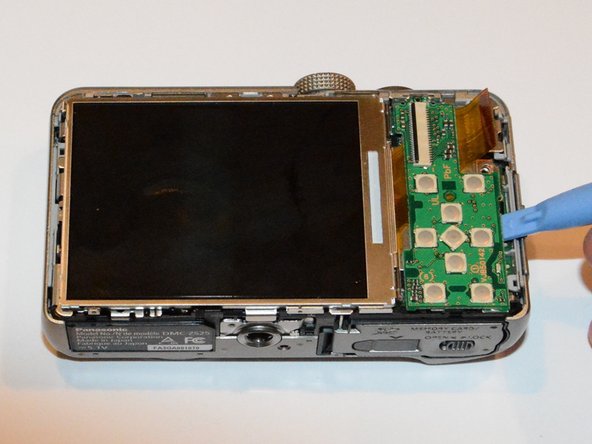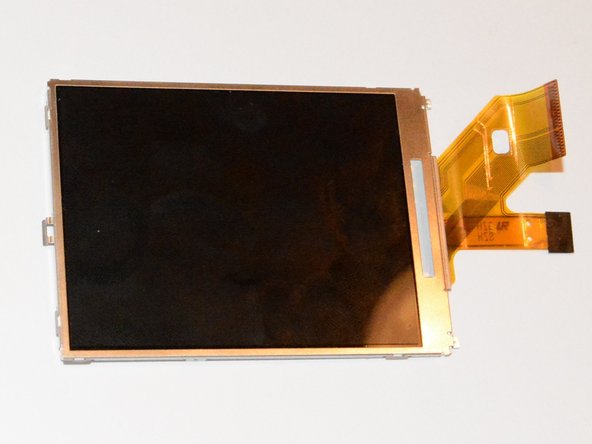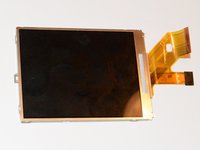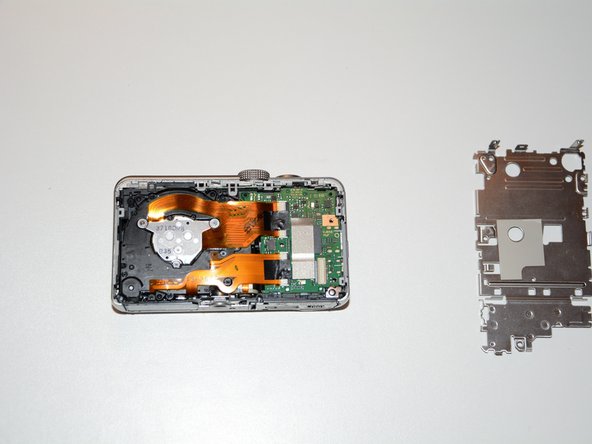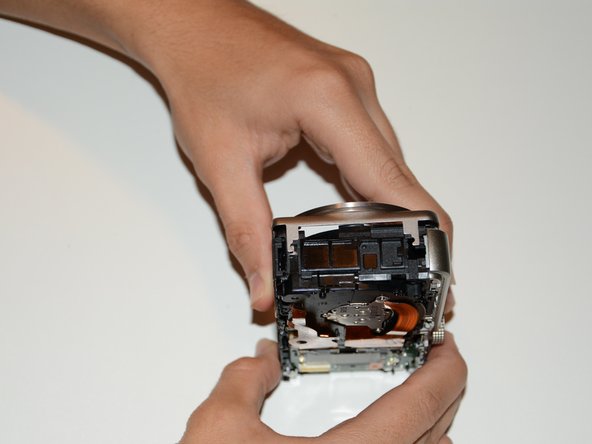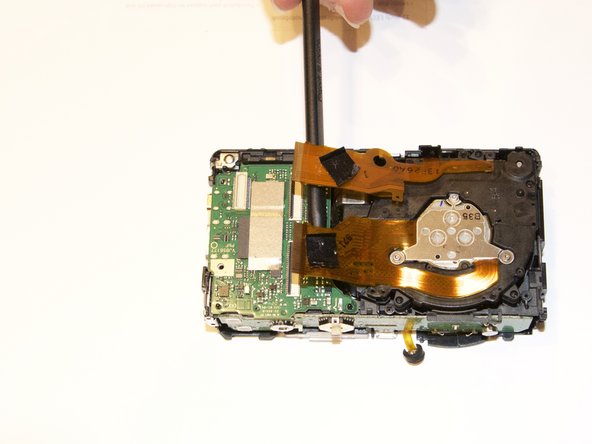はじめに
Use this guide to replace the camera lens of your Panasonic Lumix DMC-ZS25. It will describe the procedure to disassemble your camera in order to replace the lens.
必要な工具と部品
-
-
Open the four 3.40 mm screws from the right and left sides of your Panasonic Lumix Camera.
-
Remove the two 2.60 mm screws located next to the battery.
-
-
終わりに
To reassemble your device, follow these instructions in reverse order.
2 の人々がこのガイドを完成させました。