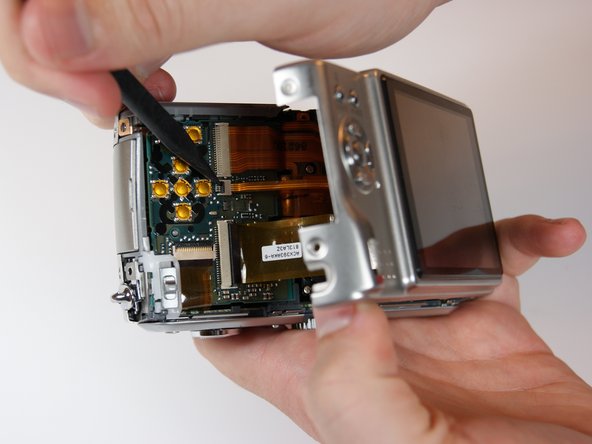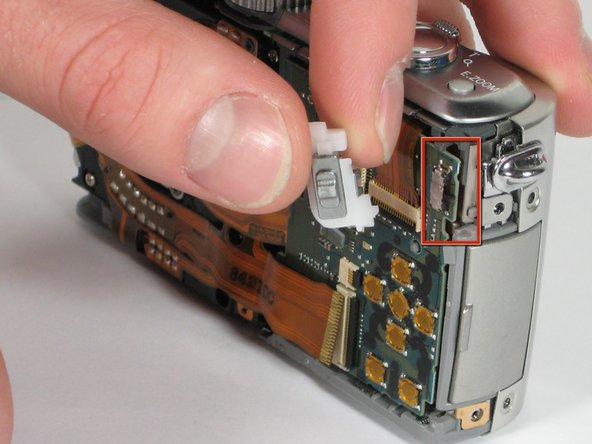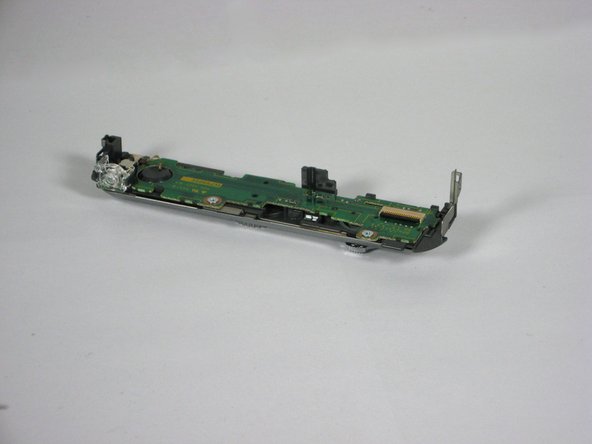このバージョンは誤った内容を含んでいる可能性があります。最新の承認済みスナップショットに切り替えてください。
必要な工具と部品
14 の人々がこのガイドを完成させました。
コメント 1 件
I have a Lumix, not sure if it is this one, but I now have a MUCH better idea on how to proceed. I was knocked off a shelf(in case) and fell about five feet to the floor. Dang CAT! It powers on and (if I recall) will still capture an image but the display is simply white. This tells me most of the camera is functioning and the ribbon cable has become disconnected.(I hope)
I have looked for this info before and have no idea why it did not show up on DDG, Google, or SP. Thank you for this guide.
T Bob Trasman