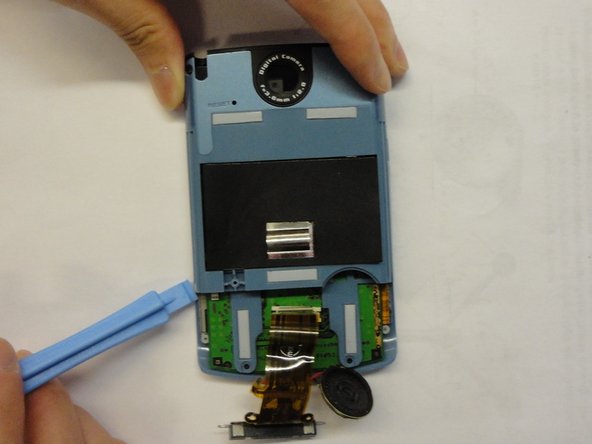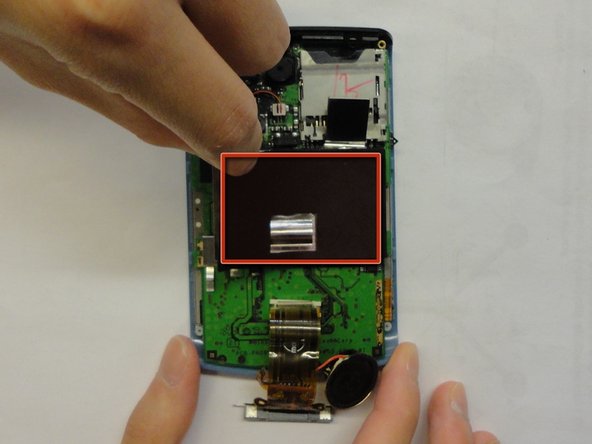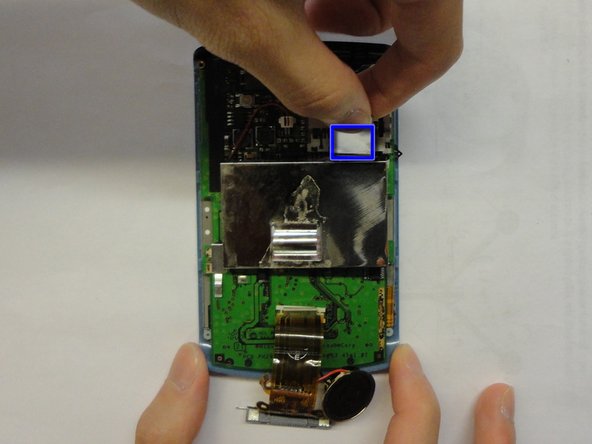はじめに
This guide is to show you how to replace the battery on Palm Zire 71.
必要な工具と部品
-
-
Flip the phone so it's facing screen-side down.
-
Slide the back cover upward to open.
-
-
-
Remove the back sticker.
-
Remove the three bottom Phillips #00 screws.
-
-
-
Flip the phone over so it's facing screen-side up.
-
Slide the screen upward by a few millimeters without detaching the screen.
-
Use the plastic opening tool to pry off the front panel.
-
-
-
-
Remove the bottom two Phillips #00 screws.
-
Remove the bracket.
-
Use the plastic opening tool to pry off the speaker.
-
To reassemble your device, follow these instructions in reverse order.
To reassemble your device, follow these instructions in reverse order.
7 の人々がこのガイドを完成させました。