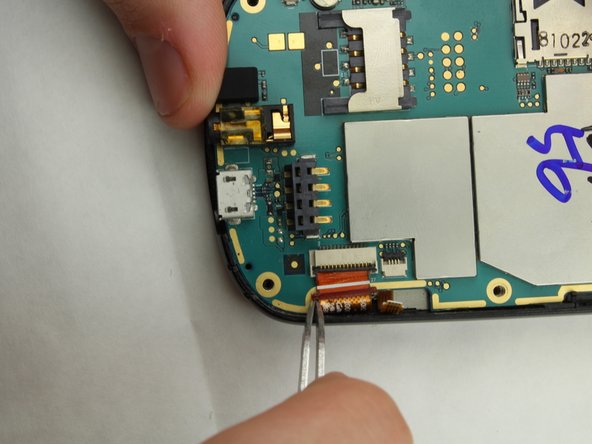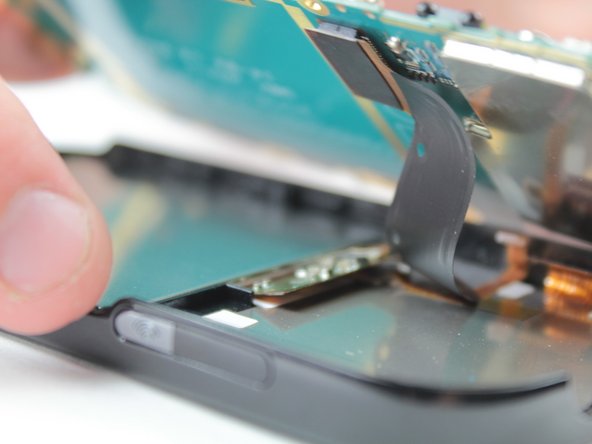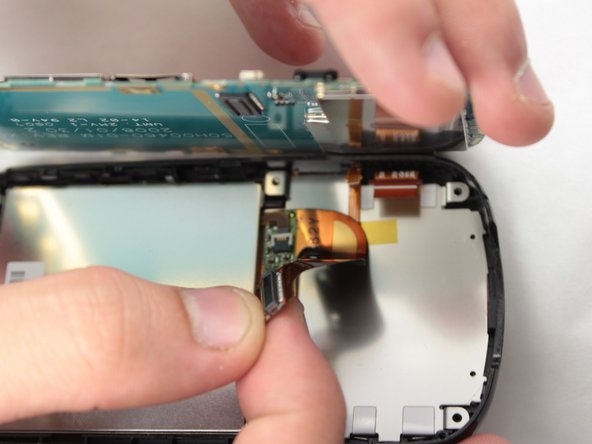この修理ガイドは変更されています。最新の未承認バージョンに切り替えます。
はじめに
The following 11 steps will help you replace a faulty motherboard with a new one.
必要な工具と部品
-
-
Use the Torx T5 screwdriver to remove the 5 visible 6mm screws on the back of the phone.
-
-
もう少しです!
To reassemble your device, follow these instructions in reverse order.
終わりに
To reassemble your device, follow these instructions in reverse order.
ある他の人がこのガイドを完成しました。