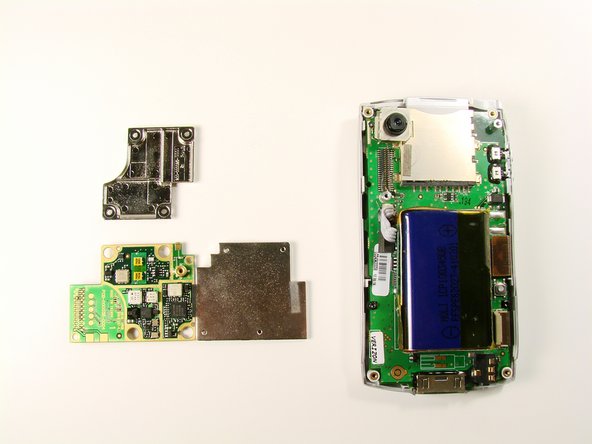はじめに
Steps to follow if you want to replace the logic board. Also needed if you want to access the camera.
必要な工具と部品
-
-
On the back of the device, locate the 3 rubber plugs, and use a plastic spudger to remove them.
-
-
-
-
Using the Phillips #00 screwdriver, unscrew the 4 screws holding the silver casing down.
-
もう少しです!
To reassemble your device, follow these instructions in reverse order.
終わりに
To reassemble your device, follow these instructions in reverse order.