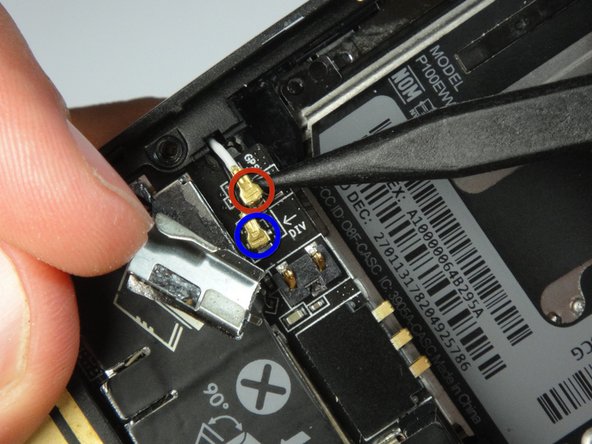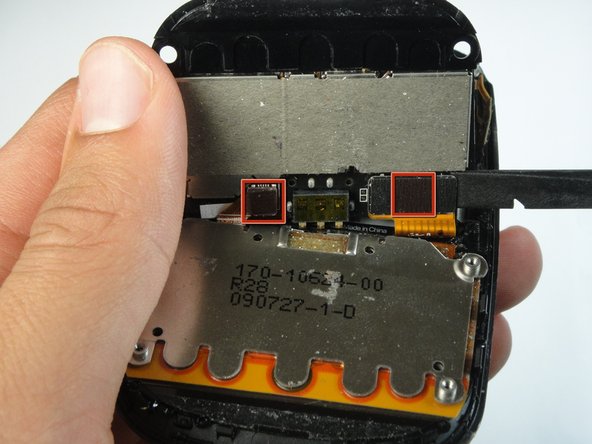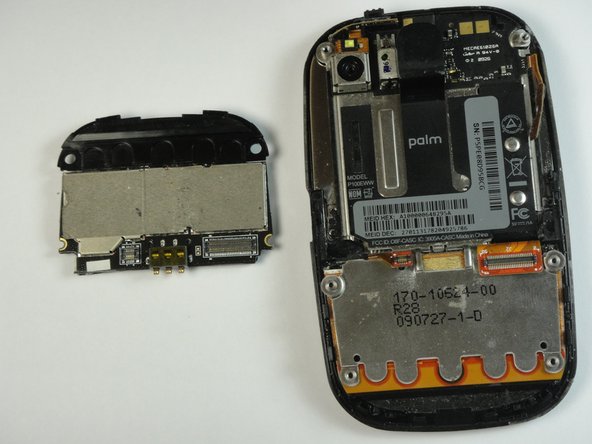はじめに
This guide will show you how to replace the screen should the touch-screen functionality become unresponsive or if there are dead/dying pixels.
必要な工具と部品
-
-
-
With the backplate removed, we have easy access to the PCB.
-
Two connectors must be disconnected so that we can remove the PCB.
-
Gentle prying with the opening tool should easily separate the glued PCB from the rest of the phone.
-
-
-
Once you have removed the PCB, you can proceed to removing the keyboard bezel.
-
To do this, use a spudger to gently lift off the plastic edging as shown. There are small plastic hooks attaching the bezel to the keyboard.
-
Be careful not to rip any of the loops on the keyboard.
-
-
-
Now you are ready to pry the slider function from the back of the screen.
-
Remove the four screws. The bottom two screws are easier to see when the phone is slid about half open.
-
Again, use the spudger to pry around the edges loosening it until it comes apart.
-
There are several connectors still attaching these two pieces. Use the spudger to disconnect them on the screen.
-
-
-
With the mother board removed, you are left with a screen with a metal EMI shield soldered to the back. Therefore, this is your one and only step.
-
The new screen should come with all the chips you could potentially separate from the old one, such as the tracking ball some other various chips required for the phone to function.
-
To reassemble your device, follow these instructions in reverse order.
To reassemble your device, follow these instructions in reverse order.