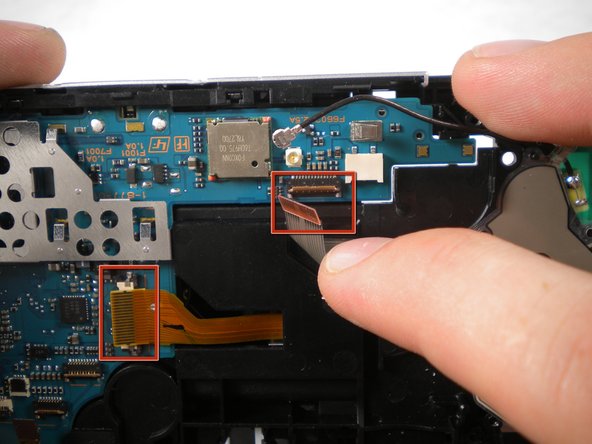はじめに
この分解ガイドは、段階を踏んで、PSP 3000の分解方法を説明しています。
必要な工具と部品
-
-
スパッジャーや爪を使って(スパッジャーセットはiFixit で購入できます)Metal Spudger Set
-
#0プラスドライバーを使い(ドライバーはiFixit http://www.ifixit.com/Tools#0-Phillips で購入できます)、PSP背面のネジを4本すべて外します。
-
バッテリー裏面 2本
-
PSPの右側 2本
-
-
この手順は未翻訳です。 翻訳を手伝う。
-
Using a spudger or fingernail, flip the small brown locks on the four ribbon cable connectors up.
-
WARNING! Be carefull removing the small ribbion from the LCD connector, it is very delicate. Using a spudger lift the black plastic up, NOT the white part on the connector!
-
Pull all four ribbon cables out, and remove the LCD screen and homebar from the PSP.
-
-
-
この手順は未翻訳です。 翻訳を手伝う。
-
Remove the metal piece from the drive.
-
Grabbing the PSP with both hands, gently pinch the UMD lid towards the right side (the side without the battery).
-
Pull up and the the left side carefully to remove the lid from the PSP. (The casing may have to flex a little bit to allow this)
-
以下の翻訳者の皆さんにお礼を申し上げます:
60%
railgunさんは世界中で修理する私たちを助けてくれています! あなたも貢献してみませんか?
翻訳を始める ›
9 件のコメント
Does a PSP have any bearings inside of it?
No ball bearings. Thumbsticks are probably just Lubed plastics rubbing against eachother
mahonen -
This has inspired me to build my own PSP. I had one as a child, and want one now for the nostalgia. Thanks!