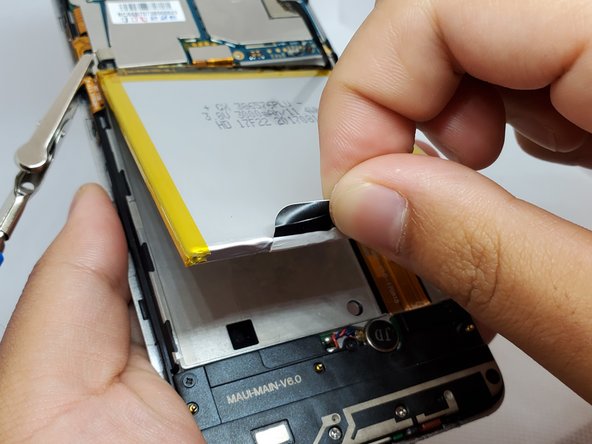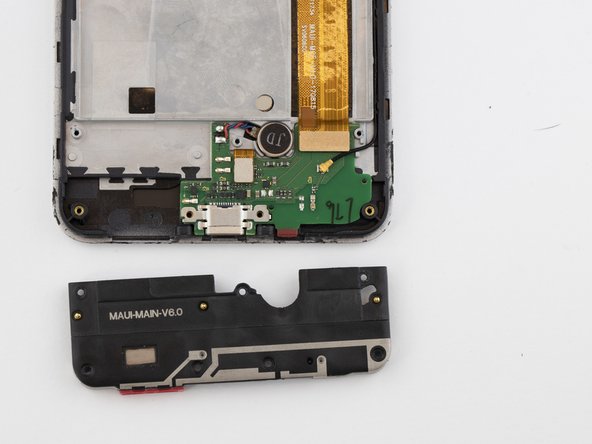必要な工具と部品
-
-
-
Use a pair of angled tweezers to carefully remove the metal casing of the ribbon cable.
-
Use a pair of angled tweezers to detach the black ribbon cable. This is done to unplug the battery.
-
-
-
Remove the anti-static wrist strap.
-
Use the Phillips #000 screwdriver to remove the five black 2 mm screws.
-
Use the Phillips #000 screwdriver to remove the two grey 2 mm screws.
-
-
-
Use a pair of angled tweezers to remove the speaker housing.
-
もう少しです!
To reassemble your device, follow these instructions in reverse order.
終わりに
To reassemble your device, follow these instructions in reverse order.