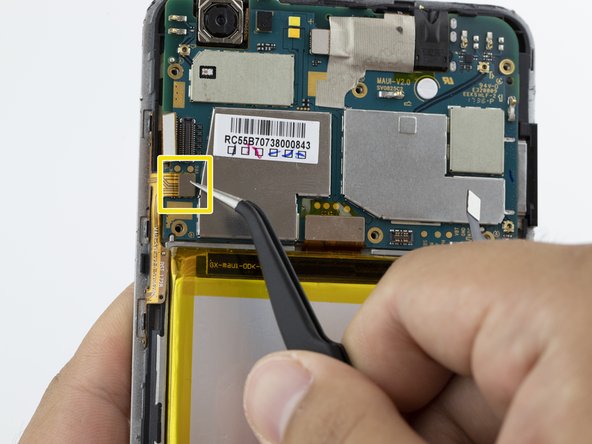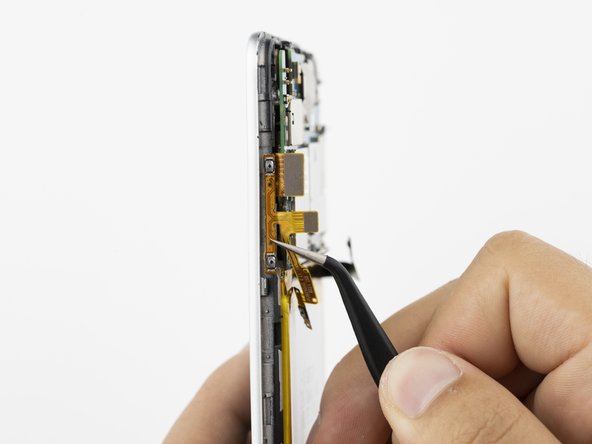必要な工具と部品
-
-
Remove the two 2 mm TR9 Torx head screws at the bottom of the device. The screws are located on the right and left side of the charging port.
-
-
-
-
Using a pair of angled tweezers, remove the metal plate protector.
-
Unplug the connector with a pair of tweezers.
-
Unplug the second connector with a pair of tweezers.
-
もう少しです!
To reassemble your device, follow these instructions in reverse order.
終わりに
To reassemble your device, follow these instructions in reverse order.
3 の人々がこのガイドを完成させました。