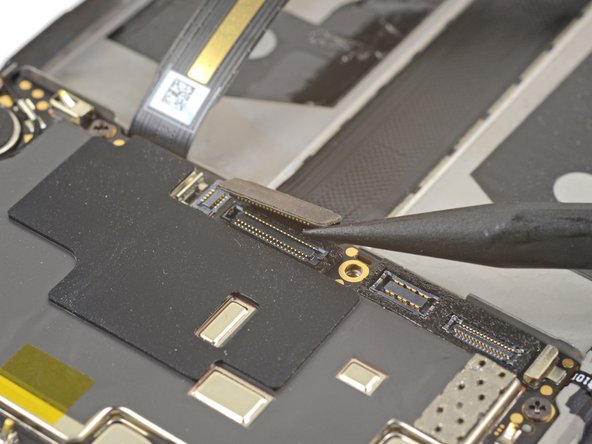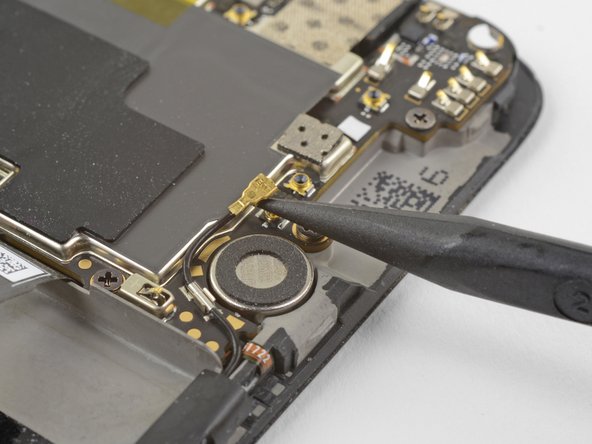はじめに
Follow this guide to remove and replace a defective earpiece speaker for the OnePlus 5. This requires removing the motherboard. The hardest part of the guide is getting the frame clips free.
Some guide images will show the battery and rear-facing camera module already removed from the phone. You do not need to remove them for this procedure.
必要な工具と部品
-
-
Insert a SIM card eject tool, bit, or a straightened paperclip into the small hole below the SIM card tray, located near the rear cameras on the edge of the phone.
-
Press firmly to eject the tray.
-
-
-
Remove the two 2.6 mm T2 screws straddling the USB-C port on the bottom edge of the phone.
-
-
-
Display panel seam: This seam is part of the display assembly. Do not pry at this seam, or you will separate and damage the display panel.
-
Frame seam: This is where the plastic frame meets the back cover. Only pry at this seam.
-
There are twelve clips that hold the frame against the rear case. Be aware of their location as you pry the back cover off in the following steps.
-
-
-
With the bottom and left edge of the phone freed, gently wiggle the frame to release the top and right edge clips.
-
Align the top edge of the frame to the back cover and ensure that the top clips slip into place.
-
Squeeze along the long edges of the phone to snap the remaining clips into place.
-
-
-
-
Use the point of a spudger to pry up and disconnect the battery connector from its socket.
-
-
-
Use the point of a spudger to pry up and disconnect the interconnect flex cable from the socket.
-
-
-
Use the point of a spudger to pry up and disconnect the display interconnect cable from its socket near the bottom edge of the motherboard.
-
-
-
Insert the point of a spudger under the top right corner of the earpiece module and pry up, loosening the module from its recess.
-
To reassemble your device, follow these instructions in reverse order.
Repair didn’t go as planned? Check out our OnePlus 5 Answers Community for troubleshooting help.
To reassemble your device, follow these instructions in reverse order.
Repair didn’t go as planned? Check out our OnePlus 5 Answers Community for troubleshooting help.