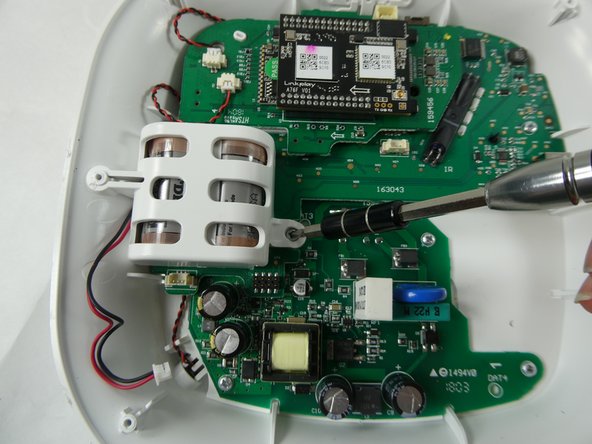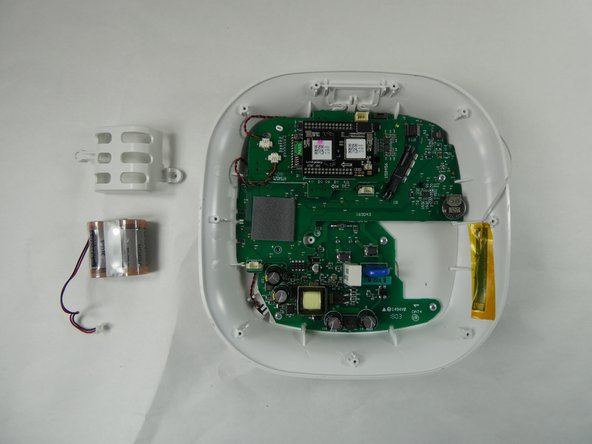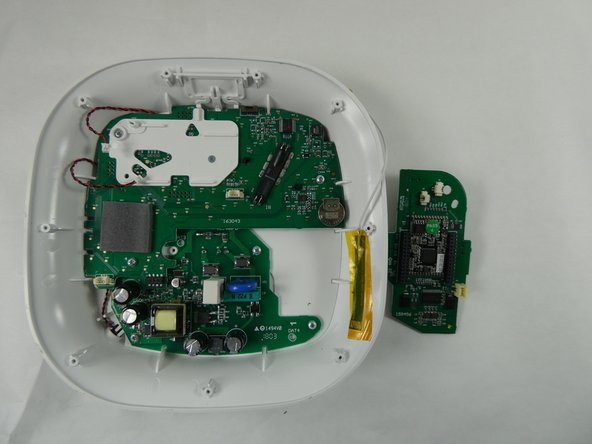はじめに
Follow this step-by-step guide to replace the motherboard of your OneLink Safe and Sound.
必要な工具と部品
-
-
-
Use the opening tool to disconnect the Wi-Fi cable from the Bluetooth module.
-
-
-
Use the opening tool to disconnect the speaker cables from the daughterboard.
-
Use the opening to lift the daughterboard off of the motherboard.
-
終わりに
To reassemble your device, follow these instructions in reverse order.