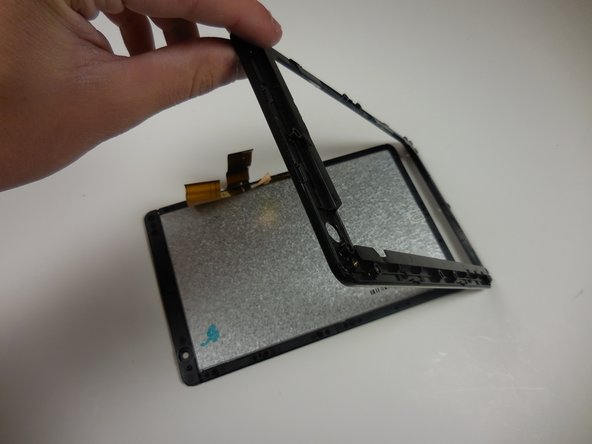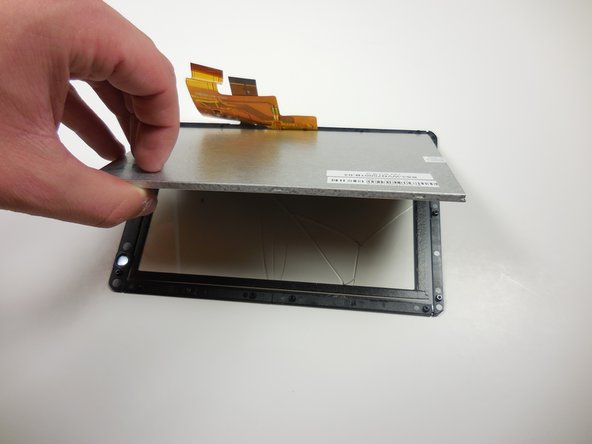はじめに
This guide will allow you to remove the screen from the inside of the device in order to clean it or replace it. The screen on a device can easily crack. This repair is easy to do and does not require any special tools.
必要な工具と部品
もう少しです!
To reassemble your device, follow these instructions in reverse order.
終わりに
To reassemble your device, follow these instructions in reverse order.
ある他の人がこのガイドを完成しました。